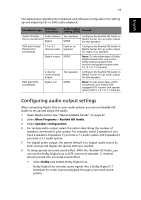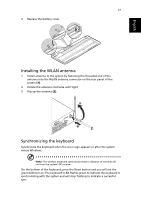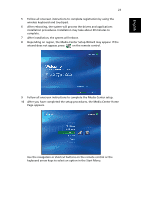Acer Aspire iDEA 500 Aspire iDea 500/510 User Guide EN - Page 31
After you have completed the setup procedures, the Media Center Home - driver
 |
View all Acer Aspire iDEA 500 manuals
Add to My Manuals
Save this manual to your list of manuals |
Page 31 highlights
English 23 5 Follow all onscreen instructions to complete registration by using the wireless keyboard and touchpad. 6 After rebooting, the system will process the drivers and applications installation procedures. Installation may take about 30 minutes to complete. 7 After installation, the system will reboot. 8 Depending on region, the Media Center Setup Wizard may appear. If the wizard does not appear, press on the remote control. 9 Follow all onscreen instructions to complete the Media Center setup. 10 After you have completed the setup procedures, the Media Center Home Page appears. Use the navigation or shortcut buttons on the remote control or the keyboard arrow keys to select an option in the Start Menu.

23
English
5
Follow all onscreen instructions to complete registration by using the
wireless keyboard and touchpad.
6
After rebooting, the system will process the drivers and applications
installation procedures. Installation may take about 30 minutes to
complete.
7
After installation, the system will reboot.
8
Depending on region, the Media Center Setup Wizard may appear. If the
wizard does not appear, press
on the remote control.
9
Follow all onscreen instructions to complete the Media Center setup.
10
After you have completed the setup procedures, the Media Center Home
Page appears.
Use the navigation or shortcut buttons on the remote control or the
keyboard arrow keys to select an option in the Start Menu.