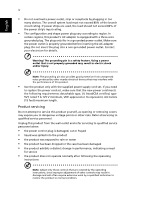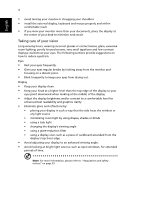Acer Aspire iDEA 500 Aspire iDea 500/510 User Guide EN - Page 7
Contents - media center
 |
View all Acer Aspire iDEA 500 manuals
Add to My Manuals
Save this manual to your list of manuals |
Page 7 highlights
Contents English Information for your safety and comfort iii Safety instructions iii Disposal instructions v Tips and information for comfortable use v 1 About Aspire iDea 1 Features 1 Getting support 2 Package contents 3 2 Guide to components 5 Front view 5 Rear view 7 Remote control 8 Wireless keyboard 10 3 Setting up the system 13 Before you start 13 Connecting the power cable 13 Connecting display devices 14 Connecting to a TV antenna or cable 17 Connecting an FM radio antenna 17 Selecting an A/V input source 17 Connecting audio devices 18 Configuring audio output settings 19 Setting up the wireless devices 20 Turning on your system for the first time 22 Using the VFD 24 Turn off your system 25 4 Using the Windows XP Media Center 27 Overview 27 Opening Media Center 27 Media Center Home Page 28 Media playback toolbar 29 Closing Media Center 31 5 Using accessory programs 33 Viewing the More Programs menu 33 Picture Slide DVD 33 Using PSD 33 Plug n Record 35 Before Using PnR 35 Using PnR 36