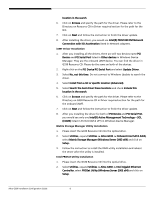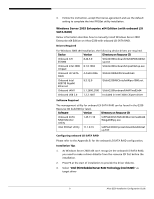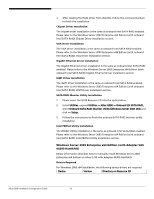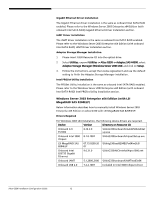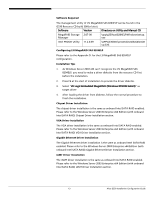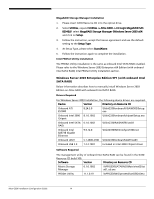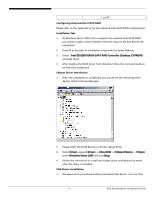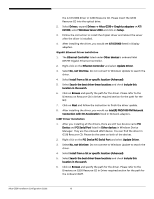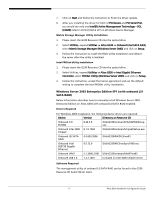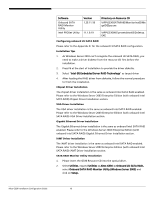Acer G330 Configuration Guide - Page 23
Software, Version, Directory on Utility and Manual CD, LSI Logic Embedded MegaRAID Windows XP/2003
 |
UPC - 750519177044
View all Acer G330 manuals
Add to My Manuals
Save this manual to your list of manuals |
Page 23 highlights
Software Required The management utility of LSI MegaRAID SAS 8204ELP can be found in the G330 Resource CD build 300(or later). Software Version Directory on Utility and Manual CD MegaRAID Storage 2.07-00 Manager \app\g330\sas\8204ELP\Windows\setup. exe Intel PROSet Utility 11.2.0.69 \APP\G330\NIC\prosetdx\ws03x64\DxSet up.EXE Configuring LSI MegaRAID SAS 8204ELP Please refer to the Appendix D. for the LSI MegaRAID SAS 8204ELP configuration. Installation Tips 1. As Windows Server 2003 x64 can't recognize the LSI MegaRAID SAS 8204ELP, you need to make a driver diskette from the resource CD first before the installation. 2. Press F6 at the start of installation to provide the driver diskette. 3. Select "LSI Logic Embedded MegaRAID (Windows XP/2003 64-bit)" as target driver 4. After loading the driver from diskette, follow the normal procedure to finish the installation. Chipset Driver Installation The chipset driver installation is the same as onboard Intel SATA RAID enabled. Please refer to the Windows Server 2003 Enterprise x64 Edition (with onboard Intel SATA RAID) Chipset Driver Installation section. VGA Driver Installation The VGA driver installation is the same as onboard Intel SATA RAID enabled. Please refer to the Windows Server 2003 Enterprise x64 Edition (with onboard Intel SATA RAID) VGA Driver Installation section. Gigabit Ethernet Driver Installation The Gigabit Ethernet driver installation is the same as onboard Intel SATA RAID enabled. Please refer to the Windows Server 2003 Enterprise x64 Edition (with onboard Intel SATA RAID) Gigabit Ethernet Driver Installation section. iAMT Driver Installation The iAMT driver installation is the same as onboard Intel SATA RAID enabled. Please refer to the Windows Server 2003 Enterprise x64 Edition (with onboard Intel SATA RAID) iAMT Driver Installation section. 13 Altos G330 Installation Configuration Guide