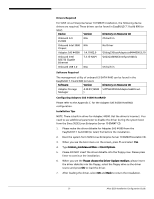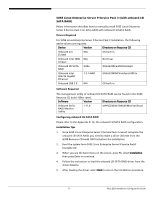Acer G330 Configuration Guide - Page 66
enabled. Please refer to the SUSE Linux Enterprise Server 10 EM64T
 |
UPC - 750519177044
View all Acer G330 manuals
Add to My Manuals
Save this manual to your list of manuals |
Page 66 highlights
Gigabit Ethernet Driver Installation The Gigabit Ethernet Driver installation is the same as onboard LSI SATA RAID enabled. Please refer to the SUSE Linux Enterprise Server 10 EM64T (with onboard LSI SATA RAID) Gigabit Ethernet Driver Installation section. MegaRAID Storage Manager Installation 1. You can find the MegaRAID Storage Manager in EasyBUILD 7.1 build 600. Please refer to Directory on EasyBUILD in Software Required section for the utility and copy it to HDD first. # cp -R /media/EBV71B600/app/g330/sas/8204ELP/Linux/. /tmp 2. Install MegaRAID Storage Manager # cd /tmp/ # ./install.sh 3. Type y to accept the license agreement and select 3 for StandAlone installation. 4. To start MegaRAID Storage Manager, click on Computer, select More Applications and MegaRAID Storage Manager Startup UI. Altos G330 Installation Configuration Guide 56