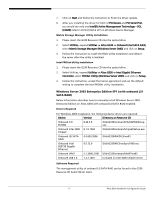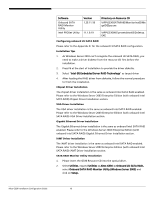Acer G330 Configuration Guide - Page 32
Windows 2000 Advanced Server SP4 with onboard Intel SATA
 |
UPC - 750519177044
View all Acer G330 manuals
Add to My Manuals
Save this manual to your list of manuals |
Page 32 highlights
VGA Driver Installation The VGA driver installation is the same as onboard Intel SATA RAID enabled. Please refer to the Windows Server 2003 Enterprise Edition (with onboard Intel SATA RAID) VGA Driver Installation section. Gigabit Ethernet Driver Installation The Gigabit Ethernet driver installation is the same as onboard Intel SATA RAID enabled. Please refer to the Windows Server 2003 Enterprise Edition (with onboard Intel SATA RAID) Gigabit Ethernet Driver Installation section. iAMT Driver Installation The iAMT driver installation is the same as onboard Intel SATA RAID enabled. Please refer to the Windows Server 2003 Enterprise Edition (with onboard Intel SATA RAID) iAMT Driver Installation section. MegaRAID Storage Manager Installation 1. Please insert G330 Resource CD into the optical drive. 2. Select Utilities, expand Utilities -> Altos G330 -> LSI Logic MegaRAID SAS 8204ELP, select MegaRAID Storage Manager (Windows Server 2003) and click on Setup. 3. Follow the instruction, accept the license agreement and use the default setting to the Setup Type. 4. At Setup Type, please select StandAlone. 5. Follow the instruction again to complete the installation. Intel PROSet Utility Installation The PROSet Utility installation is the same as onboard Intel SATA RAID enabled. Please refer to the Windows Server 2003 Enterprise Edition (with onboard Intel SATA RAID) Intel PROSet Utility Installation section. Windows 2000 Advanced Server SP4 (with onboard Intel SATA RAID) Below information describes how to manually install Windows 2000 on Altos G330 with onboard Intel SATA RAID. Drivers Required For Windows 2000 Installation, the following device drivers are required. Device Version Directory on Resource CD Onboard ATI ES1000 8.24.3.0 \Disk\G330\onboard\VGA\WS2K\Setup. exe Onboard Intel 3000 8.1.0.1002 Chipset \Disk\G330\onboard\chipset\Setup.exe Altos G330 Installation Configuration Guide 22