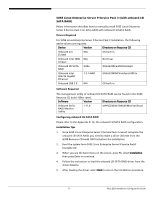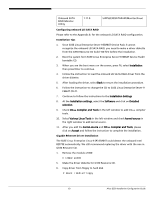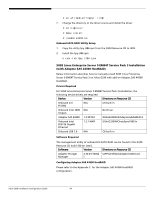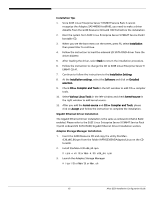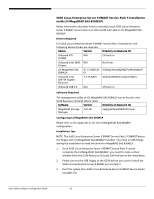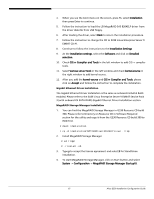Acer G330 Configuration Guide - Page 72
SUSE Linux Enterprise Server 9 EM64T Service Pack 3 with, onboard LSI SATA RAID
 |
UPC - 750519177044
View all Acer G330 manuals
Add to My Manuals
Save this manual to your list of manuals |
Page 72 highlights
onboard LSI SATA RAID) Gigabit Ethernet Driver Installation section. MegaRAID Storage Manager Installation 1. You can find the MegaRAID Storage Manager in G330 Resource CD build 300. Please refer to Directory on Resource CD in Software Required section for the utility and copy it from the G330 Resource CD build 300 to HDD first. # mount /media/cdrom # cp -R /media/cdrom/APP/G330/sas/8204ELP/Linux/. /tmp 2. Install MegaRAID Storage Manager # cd /tmp/ # ./install.sh 3. Type y to accept the license agreement and select 3 for StandAlone installation. 4. To start MegaRAID Storage Manager, click on Applications and select System Tools -> MegaRAID Storage Manager StartupUI. SUSE Linux Enterprise Server 9 EM64T Service Pack 3 (with onboard LSI SATA RAID) Below information describes how to manually install SUSE Linux Enterprise Server 9 EM64T Service Pack 3 on Altos G330 with onboard LSI SATA RAID. Drivers Required For SUSE Linux Enterprise Server 9 EM64T Service Pack 3 Installation, the following device drivers are required. Device Version Directory on Resource CD Onboard ATI N/A ES1000 OS built-in Onboard Intel 3000 N/A Chipset No Driver Onboard LSI SATA RAID 5.09a \Disk\G330\raid\LSI\sles9sp3 Onboard Intel 82573E Gigabit Ethernet 7.2.7-NAPI \Disk\G330\NIC\Intel\pro1000.lx Onboard USB 2.0 N/A OS built-in Software Required The management utility of onboard LSI SATA RAID can be found in the G330 Resource CD build 100 (or later). Software Version Directory on Resource CD Altos G330 Installation Configuration Guide 62