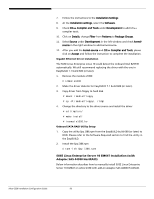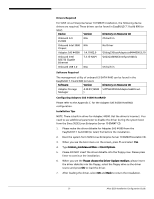Acer G330 Configuration Guide - Page 60
SUSE Linux Enterprise Server 10 EM64T Installation with, Adaptec SAS 44300 HostRAID
 |
UPC - 750519177044
View all Acer G330 manuals
Add to My Manuals
Save this manual to your list of manuals |
Page 60 highlights
7. Follow the instructions to the Installation Settings 8. At the Installation settings, select the Software. 9. Check C/C++ Compiler and Tools under Development to add C/C++ compiler tools. 10. Click on Details, change Filter from Patterns to Package Groups. 11. Select Source under Development in the left window and check kernel- source in the right window to add kernel-source. 12. After you add the kernel-source and C/C++ Compiler and Tools, please click on Accept and follow the instruction to complete the installation. Gigabit Ethernet Driver Installation The SUSE Linux Enterprise Linux 10 could detect the onboard Intel 82573E automatically. We still recommend replacing the driver with the one in EasyBUILD 7.1 build 600 (or later). 1. Remove the module e1000 # rmmod e1000 2. Make the driver diskette for EasyBUILD 7.1 build 600 (or later). 3. Copy driver from floppy to hard disk # mount /media/floppy # cp -R /media/floppy/. /tmp/ 4. Change the directory to the driver source and install the driver # cd /tmp/src/ # make install # insmod e1000.ko Onboard SATA RAID Utility Setup 1. Copy the utility Spy.i386.rpm from the EasyBUILD build 600 (or later) to HDD. Please refer to the Software Required section to find the utility in the EasyBUILD. 2. Install the Spy.i386.rpm # rpm -ivh Spy.i386.rpm SUSE Linux Enterprise Server 10 EM64T Installation (with Adaptec SAS 44300 HostRAID) Below information describes how to manually install SUSE Linux Enterprise Server 10 EM64T on Altos G330 with add-on Adaptec SAS 44300 HostRAID. Altos G330 Installation Configuration Guide 50