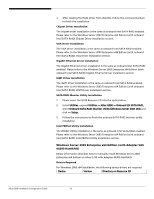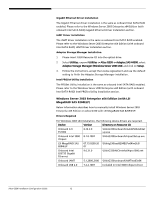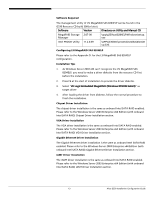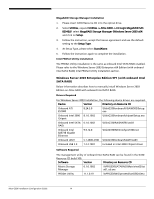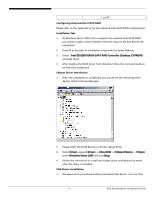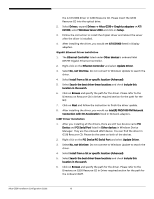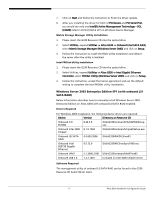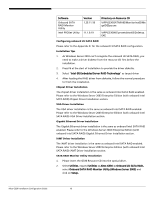Acer G330 Configuration Guide - Page 25
Intel R 82801GR/GH SATA RAID Controller Desktop ICH7R/DH, Drivers, Altos G330, Onboard Device,
 |
UPC - 750519177044
View all Acer G330 manuals
Add to My Manuals
Save this manual to your list of manuals |
Page 25 highlights
p.EXE Configuring Onboard Intel SATA RAID Please refer to the Appendix A. for the onboard Intel SATA RAID configuration. Installation Tips 1. As Windows Server 2003 can't recognize the onboard Intel SATA RAID, you need to make a driver diskette from the resource CD first before the installation. 2. Press F6 at the start of installation to provide the driver diskette. 3. Select "Intel (R) 82801GR/GH SATA RAID Controller (Desktop ICH7R/DH)" as target driver 4. After loading the RAID driver from diskette, follow the normal procedure to finish the installation. Chipset Driver Installation 1. After the installation is completed, you would see the following other devices listed in Device Manager. 2. Please insert the G330 Resource CD into optical drive. 3. Select Drivers, expand Drivers -> Altos G330 -> Onboard Device -> Chipset, select Windows Server 2003 and run Setup. 4. Follow the instruction to install the chipset driver and reboot the server after the driver is installed. VGA Driver Installation 1. Windows will treat onboard VGA as Standard VGA device. You can find 15 Altos G330 Installation Configuration Guide