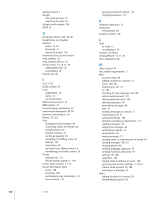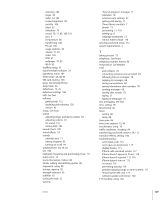Apple MB384LL User Guide - Page 126
getting started 5, headphones., headset button., links, location., See
 |
View all Apple MB384LL manuals
Add to My Manuals
Save this manual to your list of manuals |
Page 126 highlights
getting started 5 Google free email account 47 searching the web 54 Google search engine 103 GPRS 25 H hands-free phone calls 30, 98 headphones. See headset headset about 13, 23 Bluetooth 41 doesn't fit in jack 116 headset button. See mic button help, getting 122 hold, putting calls on 30 Home screen 14, 18, 31, 34 adding Web Clips 56 customizing 16 hybrid view 82 I iCal 9, 122 ICCID number 95 icons applications 14 status 14 See also buttons IMAP email accounts 47 IMEI number 95 insertion point, positioning 22 international keyboards 96, 98 Internet, connecting to 24 iPhoto 10, 122 iPod changing browse buttons 66 converting videos for iPhone 59 deleting videos 66 headset controls 24 on-the-go playlists 63 repeating or shuffling songs 61 settings 104 sleep timer 66 syncing iTunes library content 8 transferring purchased content 59 iTunes getting help 122 iPhone doesn't appear in 114 iTunes Store account 5, 113 iTunes Wi-Fi Music Store about 108 browsing 109 purchasing songs and albums 111 store account 113 syncing purchased content 112 verifying purchases 113 K keyboard, typing on 21 keyboards international 96 keypad, numbers 30 L links in email 51 on webpages 52 location. See Maps locking iPhone 14, 17, 18 lyrics, displaying 60 M .Mac account 47 Mac system requirements 5 Mail account setup 99 adding recipient to contacts 51 alerts 100, 101 attachments 50, 117 Cc 101 checking for new messages 50, 100 default email account 101 deleting email account 100 deleting messages 50 forwarding messages 48 links 51 marking messages as unread 51 organizing email 51 password settings 100 problems opening an attachment 117 reading messages 49 replying to messages 48 resizing text column 51 saving drafts 48 seeing recipients 51 sending email to someone you've texted 69 sending messages 48, 101 sending photos 48 sending webpage addresses 53 sending YouTube video links 79 settings 99, 100 signatures 101 storing email on iPhone or server 100 syncing email account settings 7, 10, 47 Yahoo! email account 10, 100 zooming in a message 51 Maps adding location to a contact 83 bookmarking location 83 126 Index