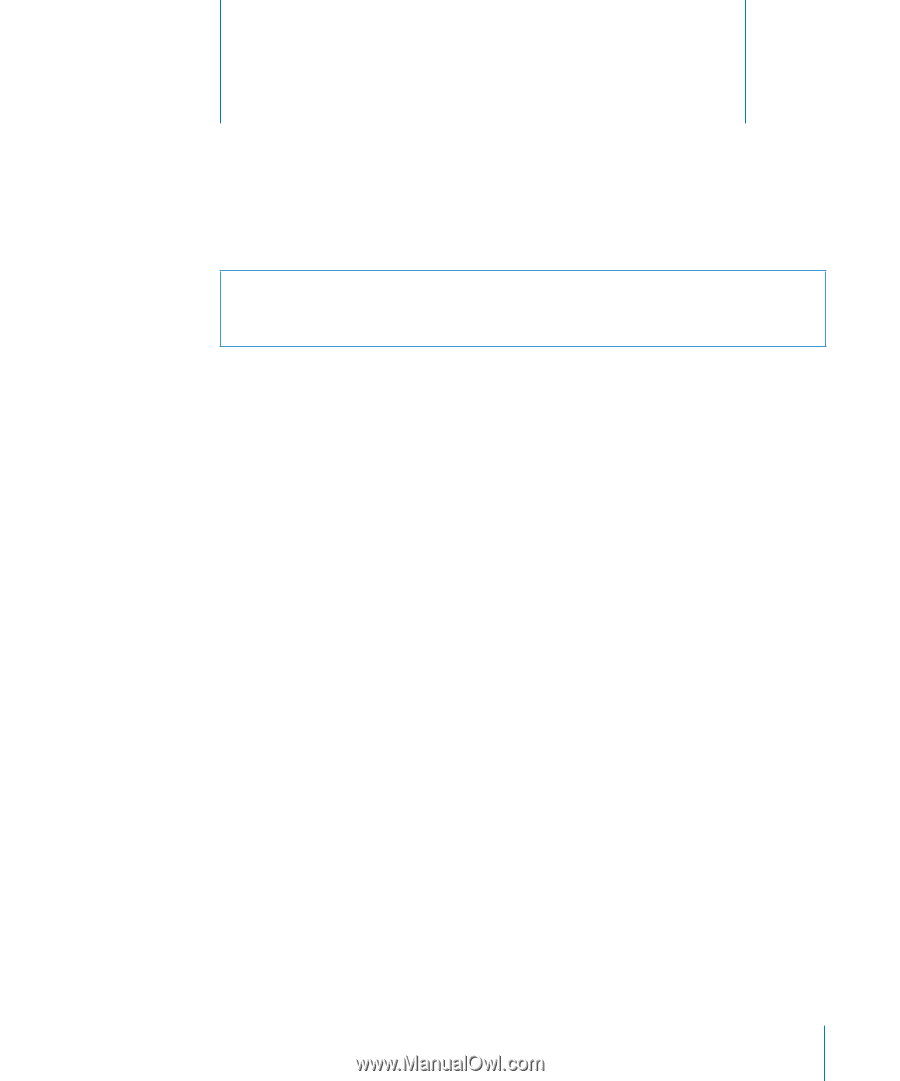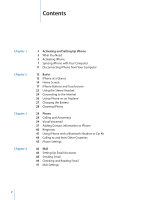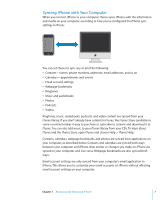Apple MB384LL User Guide - Page 5
Activating and Setting Up iPhone, What You Need, Activating iPhone
 |
View all Apple MB384LL manuals
Add to My Manuals
Save this manual to your list of manuals |
Page 5 highlights
1 Activating and Setting Up iPhone 1 · To avoid injury, read all operating instructions in this guide and safety information in the Important Product Information Guide at www.apple.com/ support/manuals/iphone before using iPhone. What You Need To use iPhone, you need:  A new wireless service plan with the carrier that provides iPhone service in your area  A Mac or a PC with a USB 2.0 port and one of the following operating systems:  Mac OS X version10.4.10 or later  Windows XP Home or Professional with Service Pack 2 or later  Windows Vista Home Premium, Business, Enterprise, or Ultimate edition  Display resolution on your computer set to 1024 x 768 or higher  iTunes 7.5 or later, available at www.apple.com/itunes  An iTunes Store account (a major credit card is required to open a new account)  An Internet connection Activating iPhone Before you can use any of iPhone's features, you must activate iPhone by signing up for a service plan with the iPhone service carrier in your area and registering iPhone with the network. If you already have a wireless account with the carrier, you may be able to upgrade your account to work with iPhone, or keep using your old phone and add a new line for iPhone. (Some accounts may not be upgradable.) You may also be able to transfer your current phone number to iPhone, or get a new one. For more information about iPhone, including videos about how to activate and use it, go to: www.apple.com/iphone 5