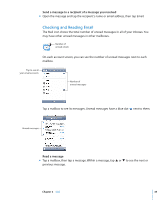Apple MB384LL User Guide - Page 49
Checking and Reading Email, Send a message to a recipient of a message you received, Read a message
 |
View all Apple MB384LL manuals
Add to My Manuals
Save this manual to your list of manuals |
Page 49 highlights
Send a message to a recipient of a message you received m Open the message and tap the recipient's name or email address, then tap Email. Checking and Reading Email The Mail icon shows the total number of unread messages in all of your inboxes. You may have other unread messages in other mailboxes. Number of unread emails On each account screen, you can see the number of unread messages next to each mailbox. Tap to see all your email accounts Number of unread messages Tap a mailbox to see its messages. Unread messages have a blue dot next to them. Unread messages Read a message m Tap a mailbox, then tap a message. Within a message, tap or to see the next or previous message. Chapter 4 Mail 49

Chapter 4
Mail
49
Send a message to a recipient of a message you received
m
Open the message and tap the recipient’s name or email address, then tap Email.
Checking and Reading Email
The Mail icon shows the total number of unread messages in all of your inboxes. You
may have other unread messages in other mailboxes.
Number of ±
unread emails±
On each account screen, you can see the number of unread messages next to each
mailbox.
Tap to see all
your email accounts
Number of
unread messages
Tap a mailbox to see its messages. Unread messages have a blue dot
next to them.
Unread messages
Read a message
m
Tap a mailbox, then tap a message. Within a message, tap
or
to see the next or
previous message.