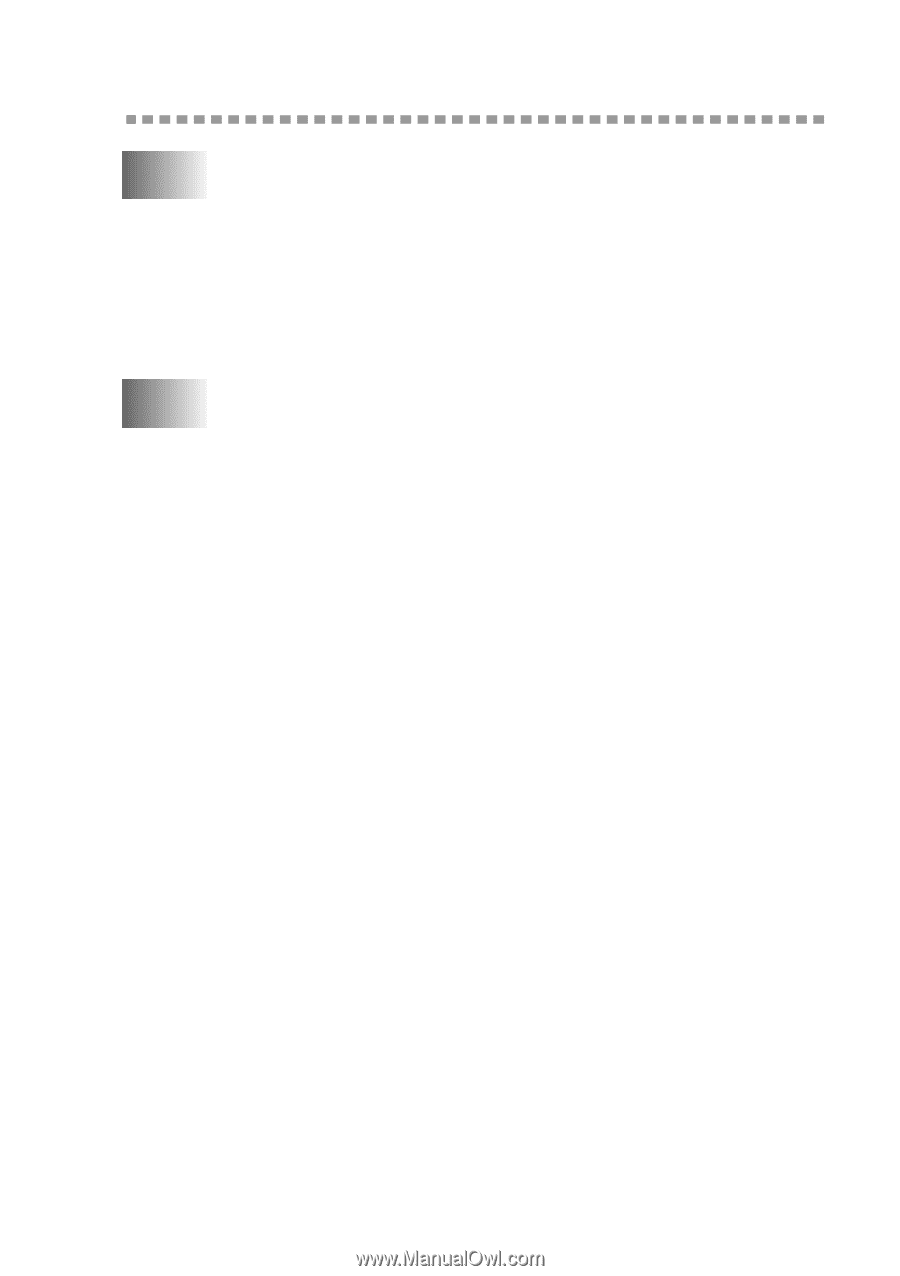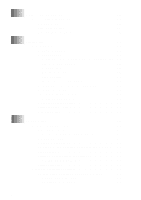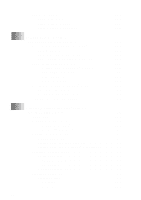ix
Table of Contents
1
Introduction
.....................................................................................
1-1
Using This Manual
.....................................................................
1-1
Finding Information
.............................................................
1-1
About FAX/MFC
.......................................................................
1-1
Fax Tones and Handshake
...................................................
1-2
ECM (Error Correction Mode)
............................................
1-2
FAX 580MC and MFC 660MC Control Panel Overview
.........
1-3
2
Location and Connections
..............................................................
2-1
Caution
.......................................................................................
2-1
Choosing a Location
...................................................................
2-1
Packing List
................................................................................
2-2
Assembly
....................................................................................
2-2
Attach the paper wire extension
..........................................
2-2
Attach the paper tray
...........................................................
2-3
Attach the output paper support
..........................................
2-3
Loading the Paper
................................................................
2-3
Acceptable Paper
.................................................................
2-4
Connections
................................................................................
2-4
Connecting the Machine
......................................................
2-4
Special Line Considerations
................................................
2-5
Roll Over Phone Lines
...................................................
2-5
Two-Line Phone System
.................................................
2-5
Converting Telephone Wall Outlets
...............................
2-6
Installing Brother Machine, External Two-Line TAD,
and Two-Line Telephone
..............................................
2-6
Multi-Line Connections (PBX)
...........................................
2-7
If you are installing the FAX/MFC to work
with a PBX:
..................................................................
2-7
Custom Features on Your Phone Line
.................................
2-7
Connecting an External Telephone Answering
Device (TAD)
....................................................................
2-8
Sequence
.........................................................................
2-8
Connections
.....................................................................
2-9
Outgoing Message (OGM)
.............................................
2-9
Connecting an External Telephone
.....................................
2-9