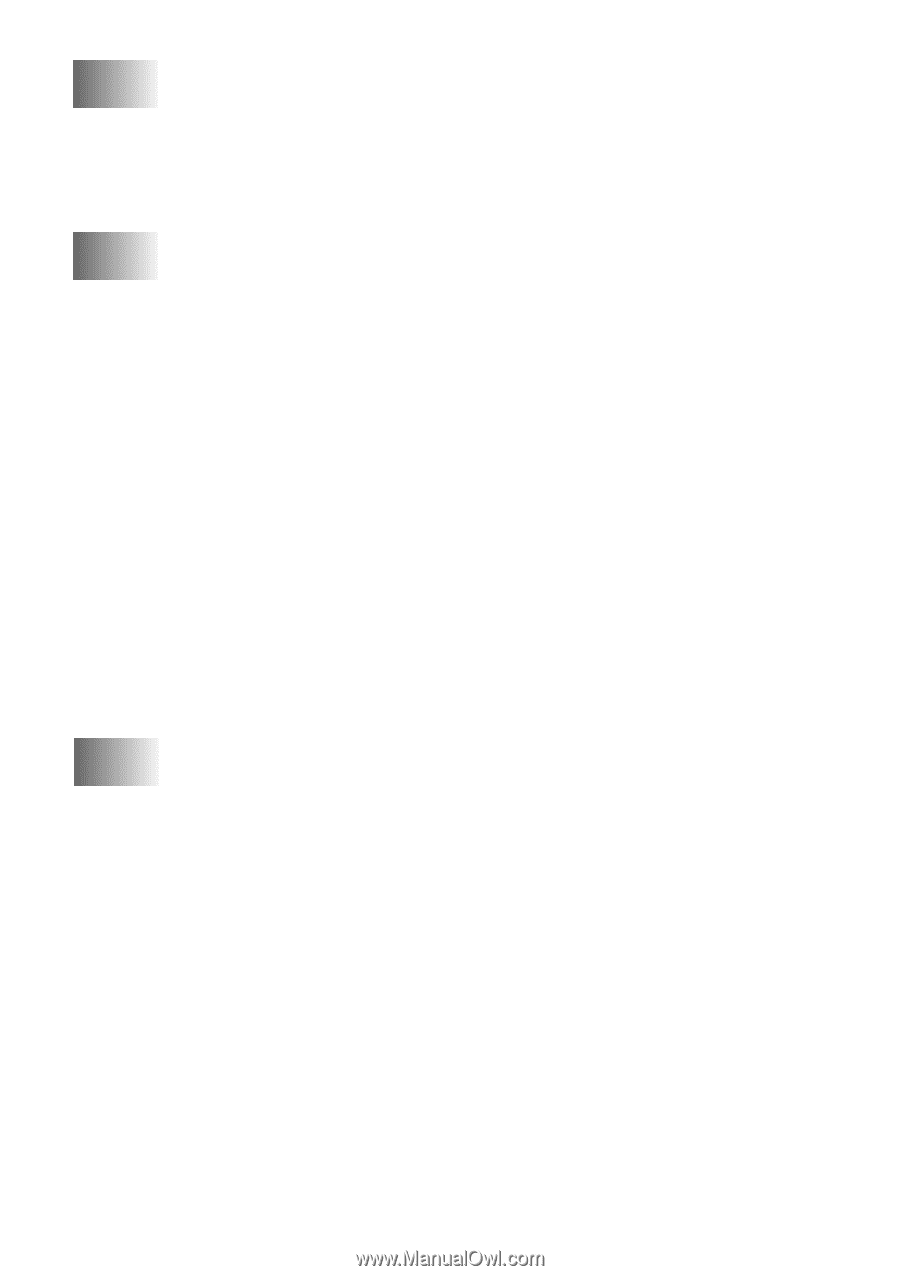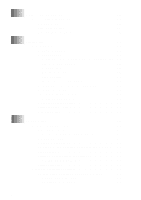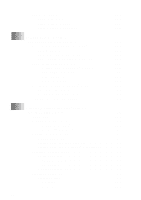x
3
On-Screen Programming
................................................................
3-1
User-Friendly Programming
.......................................................
3-1
Function Mode
.....................................................................
3-1
Alternating Displays
............................................................
3-1
Function Selection Table
.....................................................
3-2
4
Initial Setup
......................................................................................
4-1
Getting Started
............................................................................
4-1
Setting Date and Time
.........................................................
4-1
Setting Station ID
................................................................
4-1
Setting Tone/Pulse Dialing Mode (For Canada Only)
....
4-2
Details for Entering Text
.................................................
4-2
Inserting spaces
...............................................................
4-2
Making corrections
.........................................................
4-2
Repeating letters
..............................................................
4-3
Special characters and symbols
.......................................
4-3
Setting Up Your Area Code (For USA Only)
.....................
4-3
Setting Beeper Volume
........................................................
4-4
Choosing the Handset Volume
............................................
4-4
Setting Volume Amplify
.................................................
4-5
Setting the Speaker Volume
................................................
4-5
Setting the Ring Volume
.....................................................
4-5
Memory Storage
..................................................................
4-5
5
Setup Receive
...................................................................................
5-1
Basic Receiving Operations
.......................................................
5-1
Select Answer Mode
............................................................
5-1
To select or change your Answer Mode
.........................
5-2
Setting Ring Delay
..............................................................
5-2
Setting F/T Ring Time
.........................................................
5-3
Record FAX/TEL Outgoing Announcement (F/T OGM) ... 5-3
Easy Receive
.......................................................................
5-4
Printing a Reduced Incoming original
.................................
5-5
Recommended Reductions
..............................................
5-5
Setting Paper Size
................................................................
5-5
Advanced Receiving Operations
................................................
5-6
Operation from External or Extension Telephone
...............
5-6
For FAX/TEL Mode Only
..............................................
5-6
Changing Remote Codes
.................................................
5-6