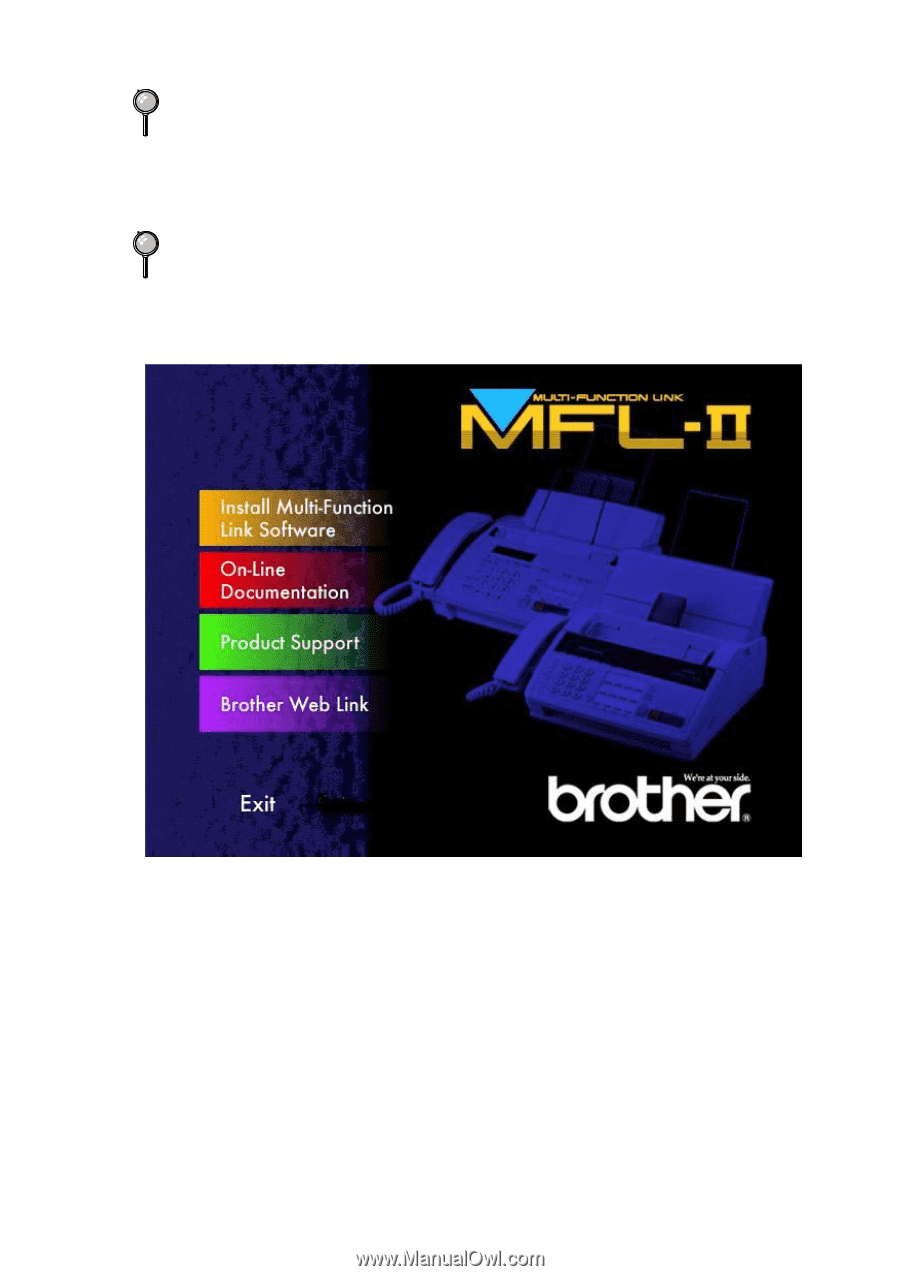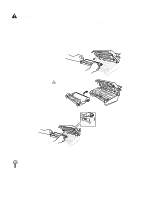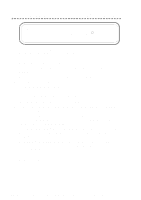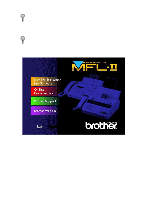Brother International MFC-660MC Users Manual - English - Page 97
WINDOWS NT 4.0 AND REINSTALL Multi-Function Link, You are running Windows NT
 |
View all Brother International MFC-660MC manuals
Add to My Manuals
Save this manual to your list of manuals |
Page 97 highlights
If you are using Windows NT® 3.51 or earlier, the following error message will appear on the screen: You are running Windows NT® 3.51 or earlier. Brother Multi-Function Link® Software does not support this version of Windows NT®. YOU MUST UPGRADE TO WINDOWS NT 4.0 AND REINSTALL Multi-Function Link® Software!! If you are using Windows NT® Workstation 4.0 and you are not logged-in as the Administrator, an error message will appear explaining the problem. A window appears listing the options: • If you are using Windows® 98, the OS detected is shown as "Windows® 95". 3 Click on "Install Multi-Function Link® Software" and follow the prompts on the screen. The last step will be to restart Windows®. S E T T I N G U P T H E M F C 6 6 0 M C A N D C O M P U T E R T O W O R K T O G E T H E R 14 - 5