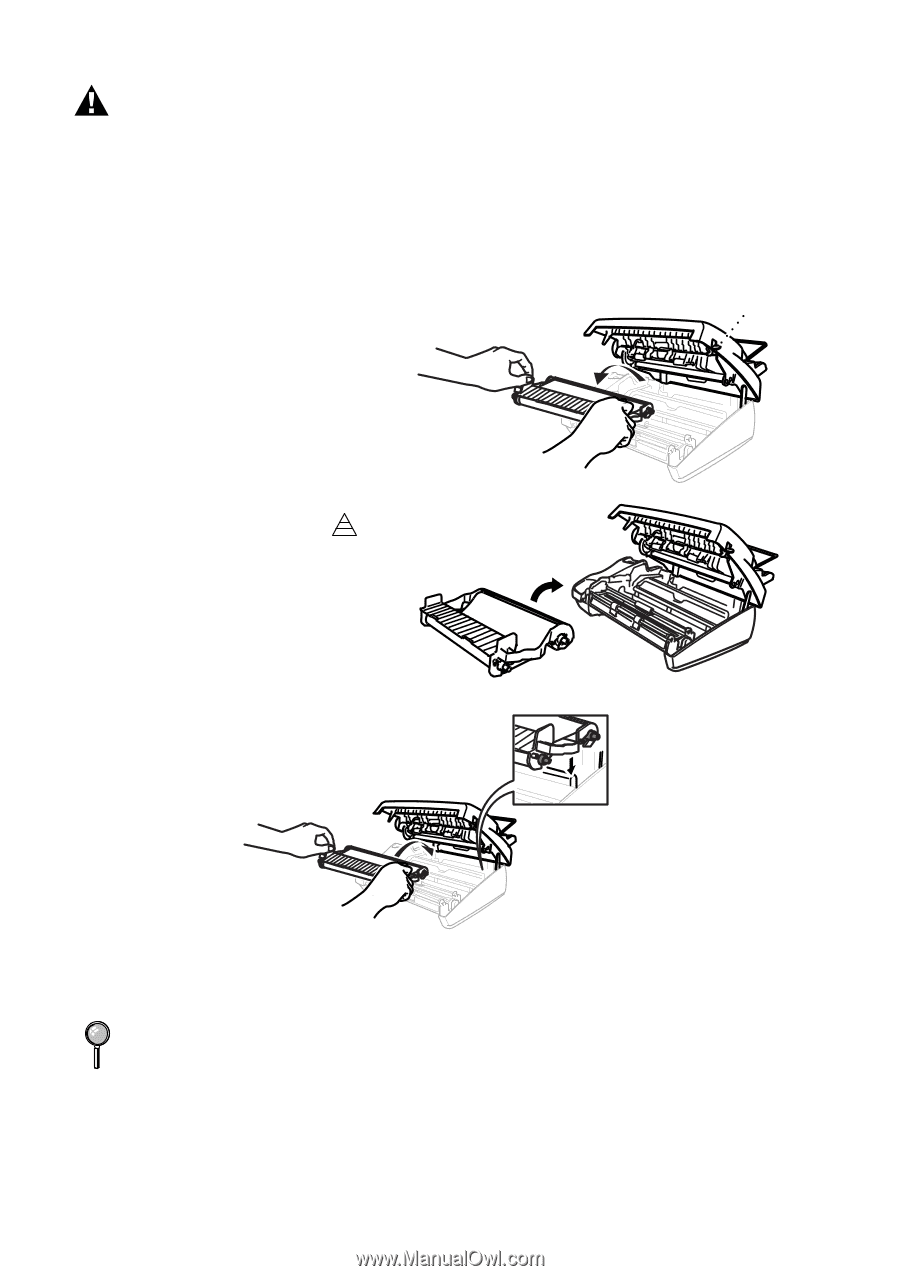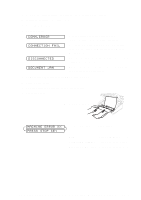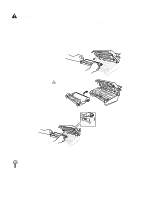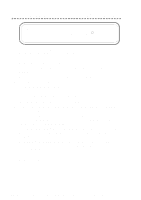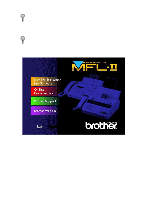Brother International MFC-660MC Users Manual - English - Page 92
Replacing the Print Cartridge
 |
View all Brother International MFC-660MC manuals
Add to My Manuals
Save this manual to your list of manuals |
Page 92 highlights
WARNING Just after you have used the machine, the print head is extremely HOT! Replacing the Print Cartridge 1 Open the top cover by lifting the gray lever on the right side of the top cover. (See page 13-2.) 2 Remove the print cartridge containing the used ribbon and set it down. Gray Lever 3 Install the new print cartridge, by first inserting the recessed and placing the cartridge into its four holders. 4 Press down on both sides of the top cover to close it securely. You can save money by purchasing the 2-PK Refill Ribbon Rolls (PC402RF). (Installation instructions will be included.) If you handle the print cartridge (frame) carefully, you can reuse it until it breaks. 13 - 8 T R O U B L E S H O O T I N G A N D R O U T I N E M A I N T E N A N C E