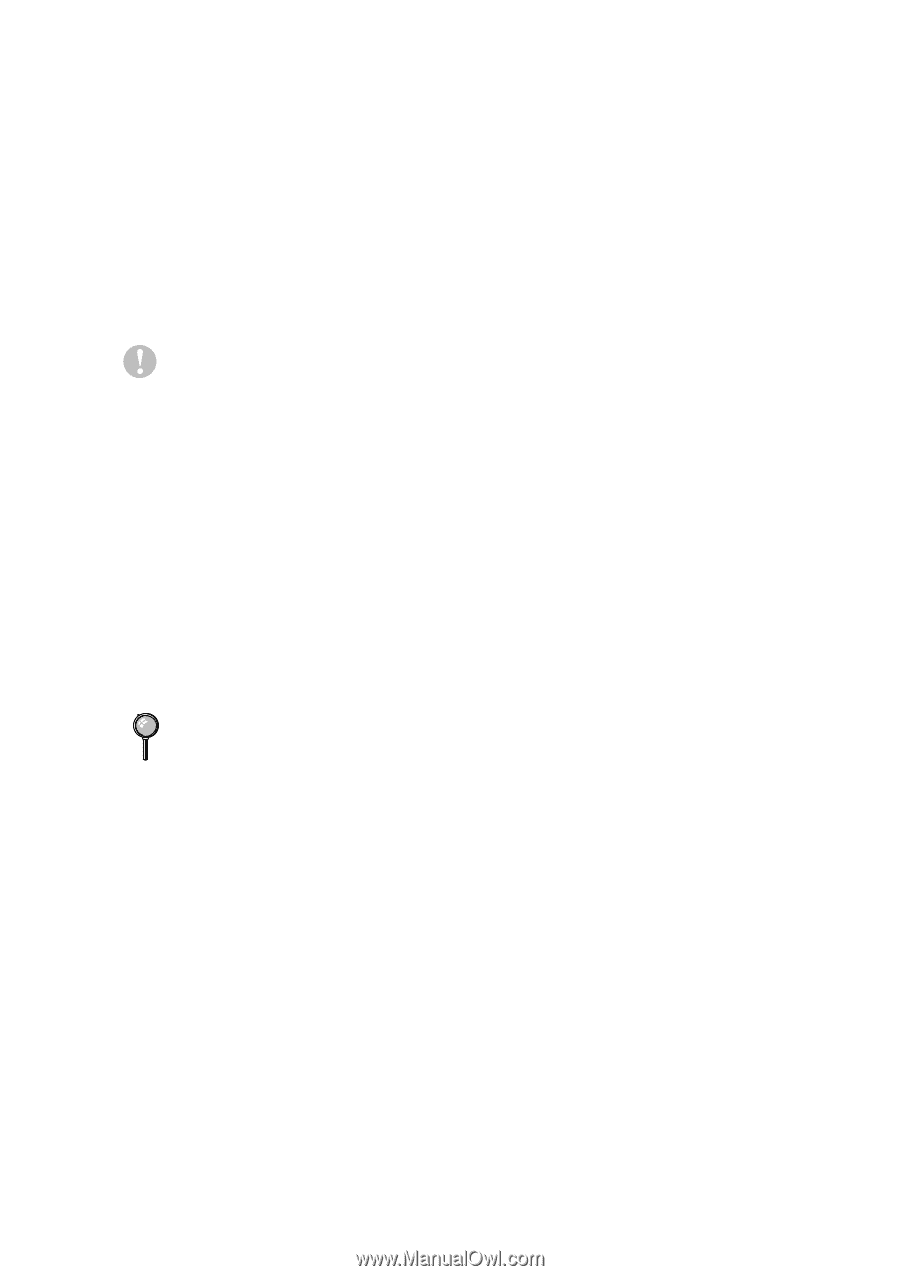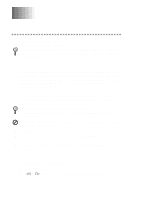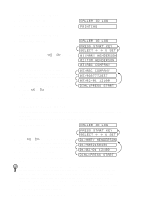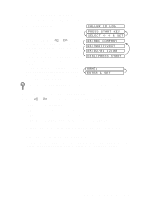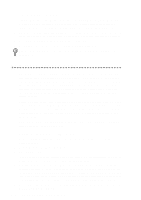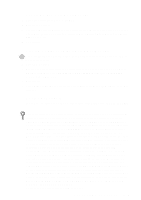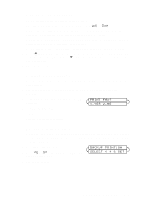Brother International MFC-660MC Users Manual - English - Page 65
Sending a Fax Using CallManage, Placing a Telephone Call Using CallManage, Customer Support
 |
View all Brother International MFC-660MC manuals
Add to My Manuals
Save this manual to your list of manuals |
Page 65 highlights
Sending a Fax Using CallManage 1 Place the original face down in the ADF. 2 Press One Touch 4. 3 Dial the complete long distance or international fax number as usual, using One Touch, Speed Dial, Search or the dial pad. (See One Touch Dialing, Speed Dialing and Search, page 7-4 to 7-6.) 4 Press Start. Placing a Telephone Call Using CallManage You must dial the number and wait to hear the other party answer before you pick up the handset to speak. 1 Press One Touch 4. 2 Dial the complete long distance or international number as usual, using One Touch, Speed Dial, Search or the dial pad. (See One Touch Dialing, Speed Dialing and Search, page 7-4 to 7-6.) 3 Press Start. 4 Pick up the handset when you hear the other party through the fax machine's one-way speaker. Customer Support If you have questions or want more information, call CallManage at 1-877-622-5457. Percent savings and comparisons based on standard rate plans of major carriers with tariffs in effect as of January 2000. Long distance savings will depend upon the customer's current carrier for long distance service and his or her calling patterns. Rates updated periodically. Call 1-877-622-5457 for latest rate and underlying carrier information. In order to use the CallManage feature you must register for service through CallManage, Inc (toll free) at 1-888-387-9680. Once registered, the One Touch 4 button will access a long distance provider selected by CallManage, Inc. that offers a plan with best average domestic rates based on standard long distance plans of major carriers within the United States. Using the CallManage feature after registering will result in your receiving a long distance telephone bill from CallManage, Inc. Without proper registration, calls made using the One Touch 4 button may not be connected or may default to a standard rate plan offered by the underlying carrier and charges for such calls will appear either on the customer's local telephone bill as the underlying carrier's service or on a direct bill from the underlying carrier. The One Touch 4 button should not be used if the customer wishes to use his or her existing primary or dial around carrier for long distance service. Brother International, Corp. is not responsible for long distance service or customer billing. Subject to service availability. All applications are subject to credit approvals. DO NOT USE THE ONE TOUCH 4 BUTTON TO DIAL 911 - IT WILL NOT ACCESS EMERGENCY SERVICES. CallManage is a trademark of CallManage, Inc. TELEPHONE SERVICES 8-6