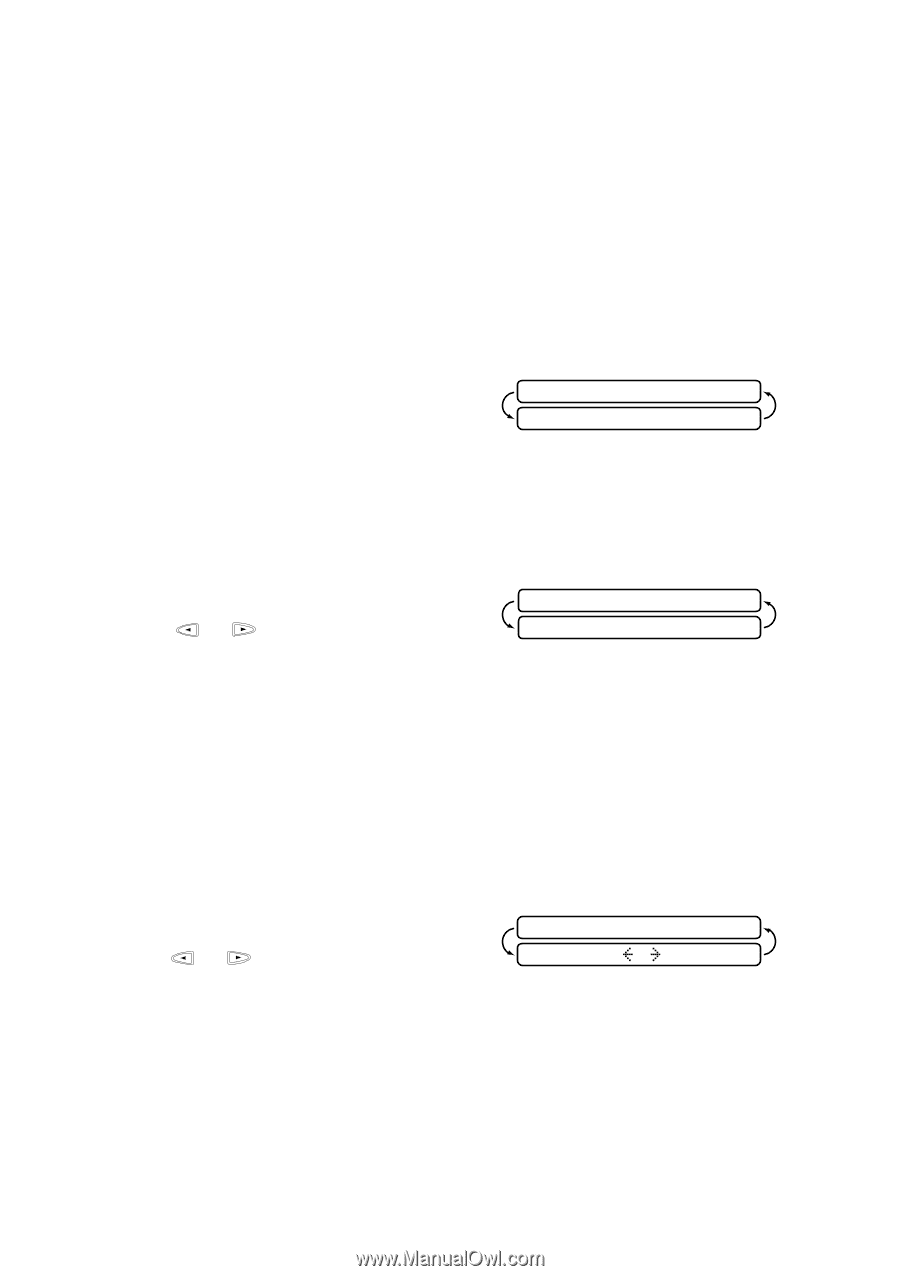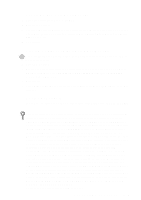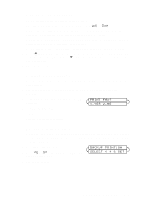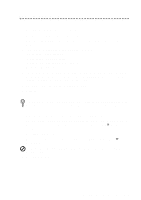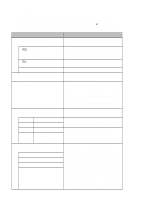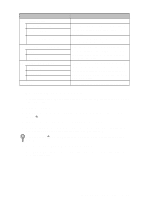Brother International MFC-660MC Users Manual - English - Page 70
Erasing Messages, To erase voice messages individually, To erase messages all at once
 |
View all Brother International MFC-660MC manuals
Add to My Manuals
Save this manual to your list of manuals |
Page 70 highlights
Erasing Messages If you choose to erase all fax messages, the FAX/MFC will print any previously unprinted faxes before erasing them from memory. Fax messages cannot be erased individually. You can erase voice messages individually, or all at once. To erase voice messages individually 1 Press Play/Record. The FAX/MFC sounds a two-second beep and begins message playback. Each message is preceded by one long beep, and followed by two short beeps. 2 To erase a specific message, press Erase immediately after the two short beeps, or while the message is playing. The screen prompts ERASE THIS MSG.? 1.YES 2.NO 3 Press 1 to erase the message-OR-Press 2 to cancel. 4 Press Stop to exit. To erase messages all at once 1 Press Erase. ERASE ALL VOICE? 2 Press or to select erasing all voice SELECT & SET messages (VOICE), all document messages (FAX), or all messages-both voice and fax-(MSG) and press Function/Set. 3 Press 1 to erase-OR-Press 2 to cancel. 4 Press Stop to exit. Setting Maximum Time for Incoming Messages Your FAX/MFC comes set to receive voice messages up to 30 seconds long. You can change this setting to any length from 20 seconds to 60 seconds, in 5-second increments. 1 Press Function/Set, 8, 4. 2 Press or to select the maximum time setting for incoming messages and press Function/Set. MESSAGE 30 SEC? SELECT & SET 3 Press Stop to exit. 9-5 MESSAGE CENTER