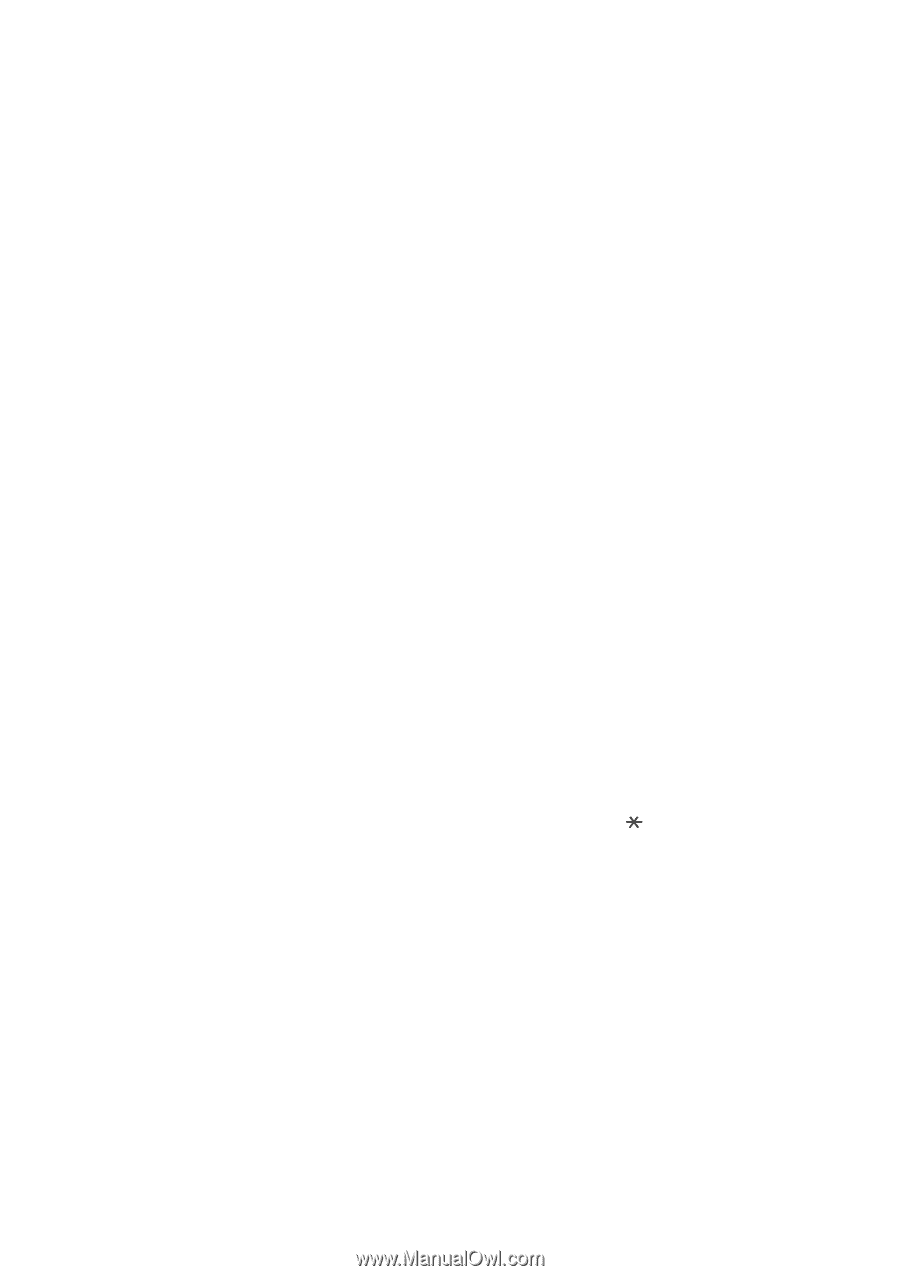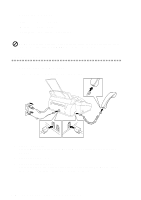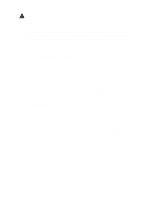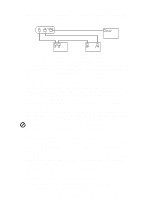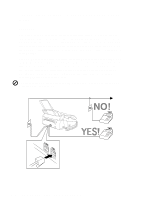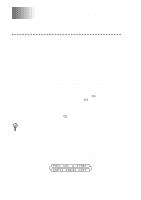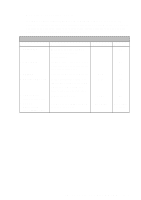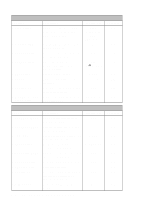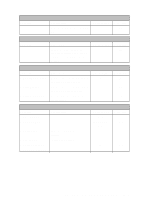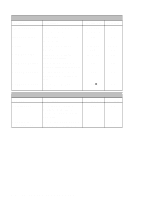Brother International MFC-660MC Users Manual - English - Page 29
Connections, Outgoing Message (OGM), Connecting an External Telephone
 |
View all Brother International MFC-660MC manuals
Add to My Manuals
Save this manual to your list of manuals |
Page 29 highlights
Connections The external TAD must be plugged into the back of the FAX/MFC, into the jack labeled EXT. Your FAX/MFC cannot work properly if you plug the TAD into a wall jack. 1 Plug the telephone line cord from the wall jack into the back of the FAX/MFC, in the jack labeled LINE. 2 Plug the telephone line cord from your TAD into the back of the FAX/MFC, in the jack labeled EXT. (Make sure this cord is connected to the TAD at the TAD's telephone line jack (not to telephone set jack).) 3 Set your external TAD to four rings or less. (The FAX/MFC's Ring Delay setting does not apply.) 4 Record the outgoing message (see below). 5 Set the TAD to answer calls. 6 See Message Storage (Function/Set, 8, 1) to VOICE:EXT. 7 Set the Answer Mode to MC:MSG CTR. Outgoing Message (OGM) Timing is important in recording this message. The message sets up the ways to handle both manual and automatic fax reception. 1 Record 5 seconds of silence at the beginning of your message. (This allows your FAX/ MFC time to listen for the fax CNG tones of automatic transmissions before they stop.) 2 Limit your speaking to 20 seconds. 3 End your 20-second message by giving your Fax Receive Code for people sending manual faxes. For example: "After the beep, leave a message or send a fax by pressing 5 1 and Start." Connecting an External Telephone Your FAX/MFC is equipped with a handset that you can use as a regular phone. However, you can also connect a separate telephone (or telephone answering device) directly to your FAX/MFC. Connect the modular plug on the telephone's line cord to the jack labeled EXT. on the back of the FAX/MFC. Whenever this phone (or TAD) is in use, the screen displays EXT. TEL IN USE, and, if the FAX/MFC handset is lifted, an alarm sounds. To disconnect the call and switch to the FAX/MFC, press Speaker Phone. LOCATION AND CONNECTIONS 2-9