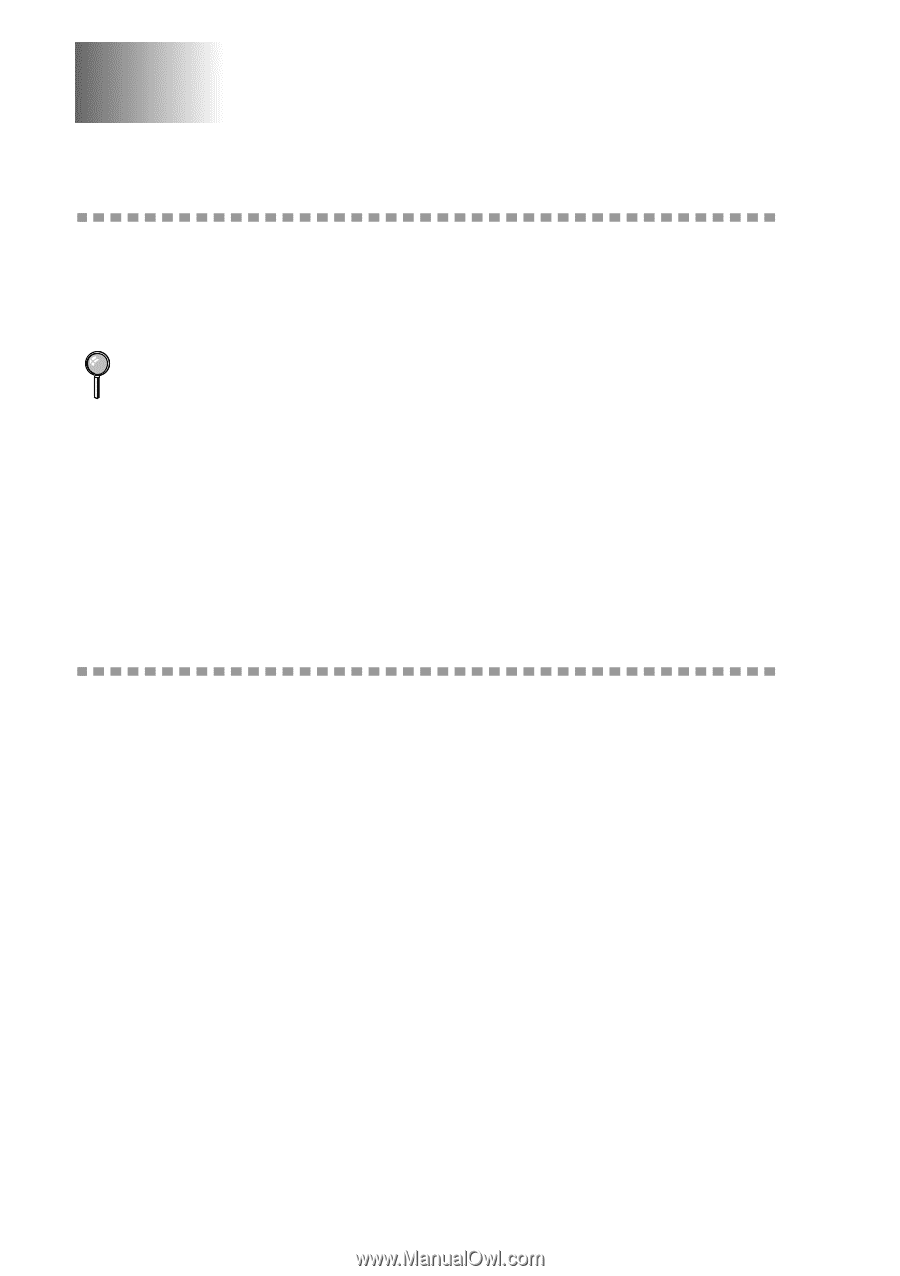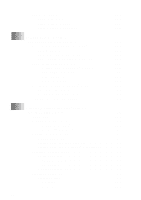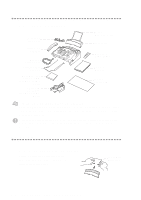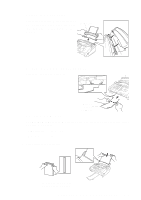Brother International MFC-660MC Users Manual - English - Page 18
Introduction, Using This Manual, Finding Information, About FAX/MFC
 |
View all Brother International MFC-660MC manuals
Add to My Manuals
Save this manual to your list of manuals |
Page 18 highlights
1 Introduction 1 Using This Manual Thank you for purchasing a Brother FAX/MFC. This FAX/MFC has been designed to be simple to use, with LCD screen prompts to guide you through functions. However, you can use your FAX/MFC to its fullest potential by taking a few minutes to read this manual. Additionally, your FAX/MFC has a Help Key. Press Copy/Help and then press Start to print a list of basic operational steps and functions. Finding Information All chapter headings and subheadings are listed in the Table of Contents. You will be able to find information about a specific feature or function by checking the Index at the back of this manual. Also, throughout this manual, you'll see special symbols alerting you to important information, cross-references, and warnings. Illustrations of some screen displays also help you choose the correct key-presses. About FAX/MFC If you're a first-time FAX/MFC user, fax operation might seem a little mysterious. You'll soon get used to the unusual fax tones on your phone line, and be able to send and receive faxes easily. 1-1 INTRODUCTION