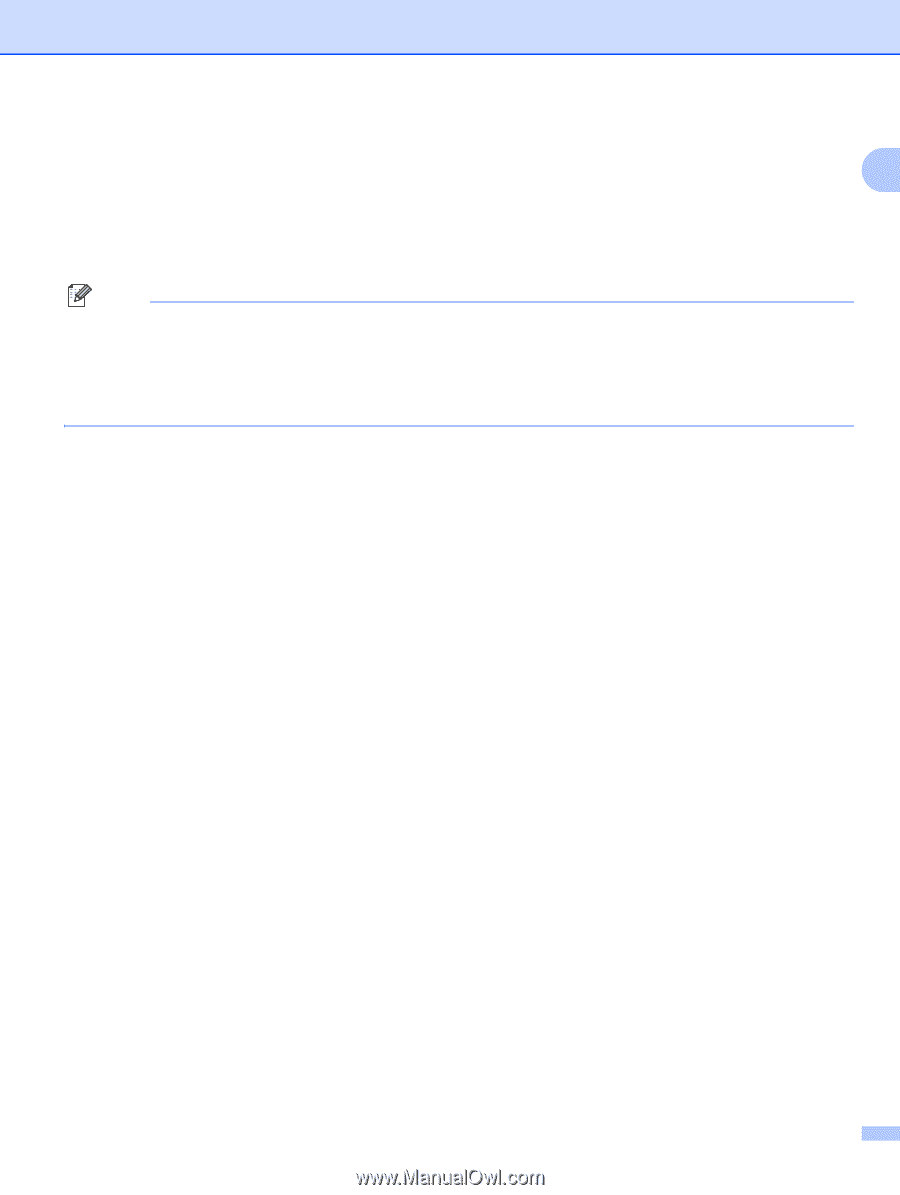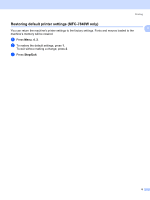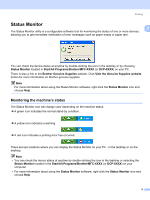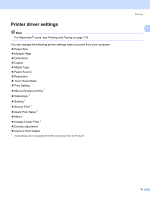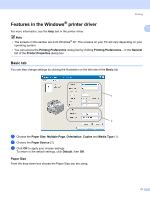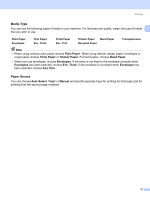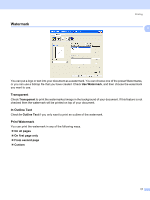Brother International MFC 7440N Software Users Manual - English - Page 20
Media Type, Paper Source, Plain Paper, Thick Paper, Bond Paper, Envelopes, Env. Thick, Auto Select
 |
UPC - 012502620631
View all Brother International MFC 7440N manuals
Add to My Manuals
Save this manual to your list of manuals |
Page 20 highlights
Printing Media Type 1 You can use the following types of media in your machine. For the best print quality, select the type of media 1 that you wish to use. Plain Paper Envelopes Thin Paper Env. Thick Thick Paper Env. Thin Thicker Paper Bond Paper Recycled Paper Transparencies Note • When using ordinary plain paper choose Plain Paper. When using heavier weight paper, envelopes or rough paper choose Thick Paper or Thicker Paper. For bond paper, choose Bond Paper. • When you use envelopes, choose Envelopes. If the toner is not fixed to the envelope correctly when Envelopes has been selected, choose Env. Thick. If the envelope is crumpled when Envelopes has been selected, choose Env.Thin. Paper Source 1 You can choose Auto Select, Tray1 or Manual and specify separate trays for printing the first page and for printing from the second page onwards. 13