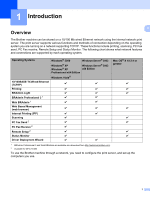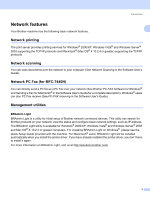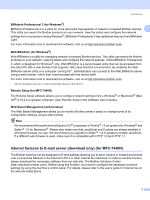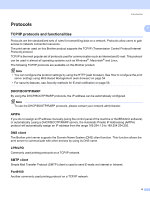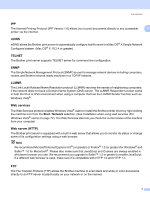Brother International MFC 7440N Network Users Manual - English - Page 12
Types of network connections, Network connection example, Peer-to-Peer printing using TCP/IP
 |
UPC - 012502620631
View all Brother International MFC 7440N manuals
Add to My Manuals
Save this manual to your list of manuals |
Page 12 highlights
Introduction Types of network connections 1 1 Network connection example 1 Generally there are two types of network connections: Peer-to-Peer and Network Shared environment. Peer-to-Peer printing using TCP/IP 1 In a Peer-to-Peer environment, each computer directly sends and receives data to each device. There is no central server controlling file access or printer sharing. Windows R Windows R Windows R TCP/IP 1 Router 2 Network printer (your machine) TCP/IP „ In a smaller network of 2 or 3 computers, we recommend the Peer-to-Peer printing method as it is easier to configure than the Network Shared printing method described on the following page. See Network Shared printing on page 5. „ Each computer must use the TCP/IP Protocol. „ The Brother machine needs to have an appropriate IP address configuration. „ If you are using routers, the Gateway address must be configured on the computers and the Brother machine. „ The Brother machine can also communicate with Macintosh® (TCP/IP compatible operating systems). 4