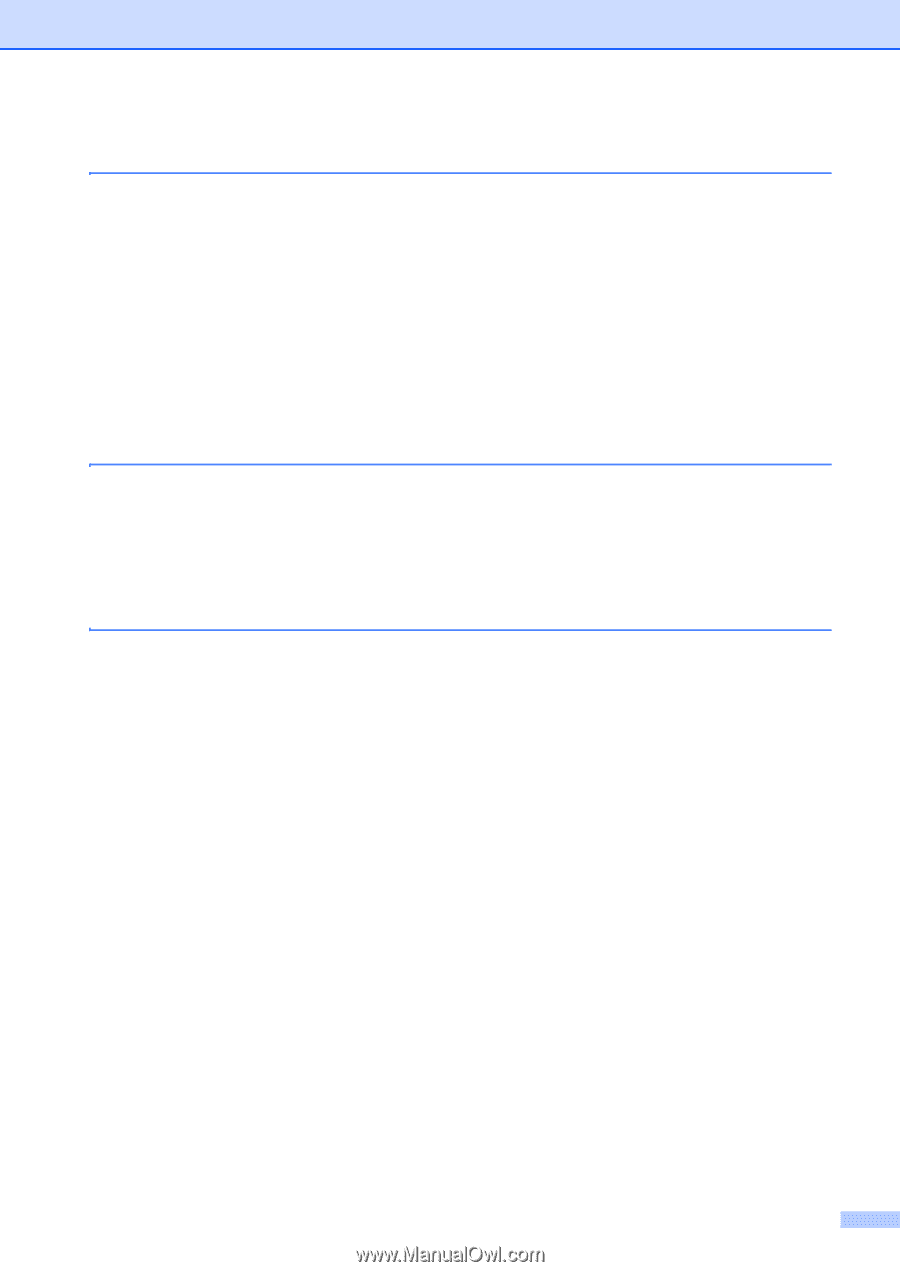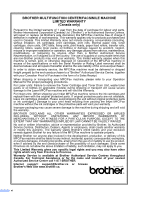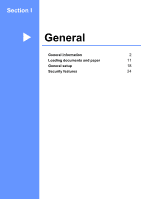xi
Section V
Appendixes
A
Safety and Legal
88
Choosing a location
.............................................................................................
88
To use the machine safely
...................................................................................
89
Important Information
...........................................................................................
92
Standard telephone and FCC Notices
...........................................................
92
Industry Canada Compliance Statement (Canada only)
..............................
95
Disconnect device
.........................................................................................
95
LAN connection
............................................................................................
95
Laser safety
...................................................................................................
95
FDA regulations
.............................................................................................
96
Important safety instructions
..........................................................................
97
Trademarks
...................................................................................................
98
B
Options
99
Options
................................................................................................................
99
Optional Paper Tray (LT-5300)
..........................................................................
100
Memory Board
...................................................................................................
100
DIMM types
.................................................................................................
100
Installing extra memory
...............................................................................
101
C
Troubleshooting and routine maintenance
102
Troubleshooting
.................................................................................................
102
If you are having difficulty with your machine
..............................................
102
Improving the print quality
...........................................................................
110
Setting Dial Tone Detection
.........................................................................
115
Phone line interference
................................................................................
115
Error messages
.................................................................................................
116
Checking if the machine has faxes in its memory
.......................................
120
Sending faxes to another fax machine
........................................................
120
Sending faxes to your PC
............................................................................
120
Document jams
............................................................................................
121
Paper jams
..................................................................................................
122
Routine maintenance
.........................................................................................
126
Cleaning the outside of the machine
...........................................................
126
Cleaning the scanner glass
.........................................................................
128
Cleaning the laser scanner window
.............................................................
128
Cleaning the corona wire
.............................................................................
130
Cleaning the drum unit
................................................................................
131
Replacing the toner cartridge (TN-550/TN-580)
..........................................
132
Replacing the toner cartridge
......................................................................
132
Replacing the drum unit (DR-520)
...............................................................
135
Replacing periodic maintenance parts
...............................................................
137
Packing and shipping the machine
....................................................................
137
Machine Information
..........................................................................................
138
Checking the serial number
.........................................................................
138
Checking the page counters
........................................................................
138
Checking the remaining life of parts
............................................................
139