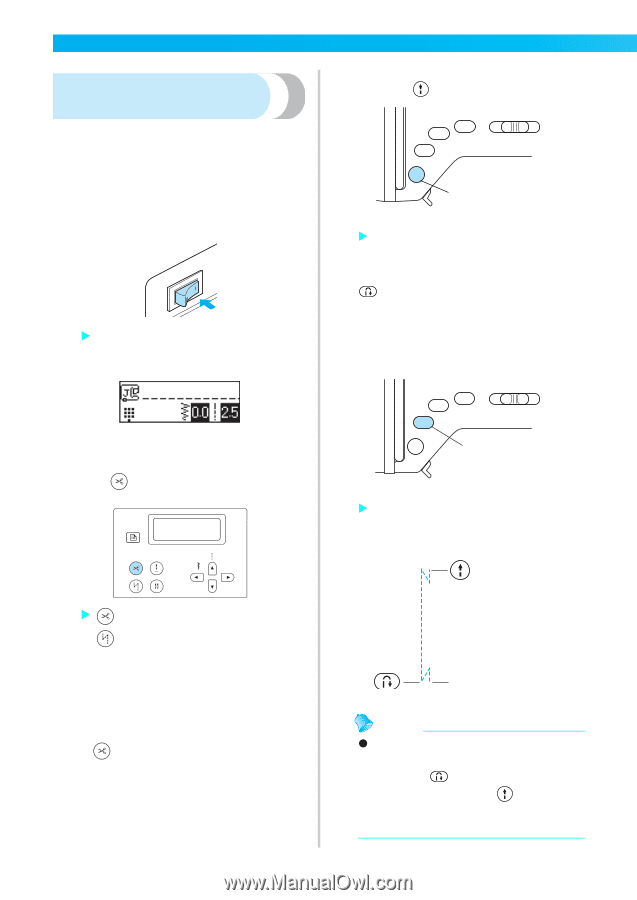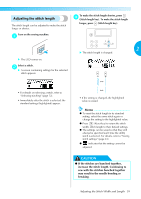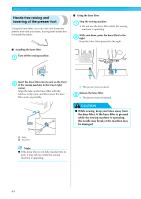Brother International NX-450Q Users Manual - English - Page 63
Automatically cutting the, thread
 |
View all Brother International NX-450Q manuals
Add to My Manuals
Save this manual to your list of manuals |
Page 63 highlights
SEWING BASICS Automatically cutting the thread Position the fabric under the presser foot, and d then press ("Start/Stop" button) once. The sewing machine can be set to automatically cut the threads at the end of the stitching. This is called "programmed thread-cutting". If programmed threadcutting is set, automatic reverse/reinforcement stitching is also set. This setting is convenient if a stitch for sewing buttonholes or bar tacks is selected. Turn on the sewing machine. a X The LCD comes on. Select a stitch. b 1 a "Start/Stop" button X After reverse/reinforcement stitches are sewn, the machine starts sewing. After reaching the end of the stitching, press e ("Reverse/Reinforcement Stitch" button) once. This step is not necessary if a stitch such as those for sewing buttonholes and bar tacks is selected where reinforcement stitches are automatically sewn. • For details on selecting a stitch, refer to "Selecting stitching" (page 72). Press c (Automatic thread cutting key). 1 a "Reverse/Reinforcement Stitch" button X After reverse/reinforcement stitches are sewn, the sewing machine stops and cuts the thread. X (Automatic thread cutting key) and (Automatic reverse/reinforcement stitch key) light up, and the sewing machine is set for programmed thread-cutting and automatic reverse/reinforcement stitching. • To turn off programmed thread-cutting, press (Automatic thread cutting key) until the key is no longer lit. • When the sewing machine is turned off, the programmed thread-cutting setting is cancelled. 62 The thread is cut here. Memo z Reverse/reinforcement stitches WILL NOT be sewn and the thread will not automatically be cut until ("Reverse/Reinforcement Stitch" button) is pressed. ("Start/Stop" button) may be pressed to stop stitching when needed such as for pivoting corners.