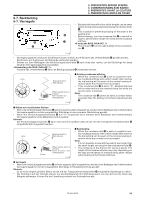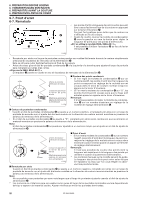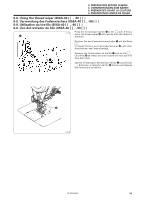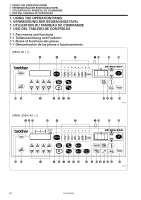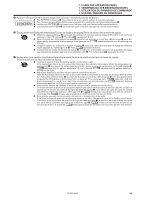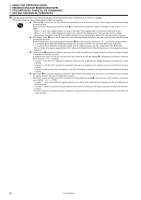Brother International ZE-856A Instruction Manual - English and Spanish - Page 78
LED display/LED-Anzeige/Affichage LED/Pantalla LED
 |
View all Brother International ZE-856A manuals
Add to My Manuals
Save this manual to your list of manuals |
Page 78 highlights
7. USING THE OPERATION PANEL 7. VERWENDUNG DER BEDIENUNGSTAFEL 7. UTILISATION DU PANNEAU DE COMMANDE 7. USO DEL TABLERO DE CONTROLES q Power indicator/Netzanzeige/Témoin d'alimentation/Indicador de alimentación G When the power switch is turned on, the power indicator q illuminates. G Beim Einschalten des Netzschalters leuchtet die Netzanzeige q. G Quand la machine est mise sous tension, le témoin d'alimentation q s'allume. G Cuando el interruptor principal se enciende, el indicador de alimentación q se enciende. w LED display/LED-Anzeige/Affichage LED/Pantalla LED G The zigzag width is normally displayed during sewing. When setting items such as the pattern number and zigzag width, the current setting value for the pattern number or zigzag width is displayed numerically. G Während dem Nähen wird normalerweise die Zickzackbreite angezeigt. Beim Einstellen, wie der Stichmusterzahl und der Zickzackbreite, wird der eingestellte Wert für die Musterzahl oder die Zickzackbreite numerisch angezeigt. G La largeur du zigzag est affichée normalement pendant la couture. Lorsqu'on règle les éléments de réglage tels que le numéro de motif et la largeur de zigzag, la valeur actuelle du réglage pour le numéro de motif ou la largeur de zigzag est affichée sous forme numérique. G El ancho del zigzag se exhibe normalmente durante la costura. Al ajustar items como el número de patrón y ancho de zigzag, el valor de ajuste actual para el número de patrón o el ancho de zigzag se exhiben mediante números. e Ħ and Ĥ selection keys/Tasten Ħ und Ĥ /Touches de sélection Ħ et Ĥ /Teclas de selección Ħ y Ĥ G These keys are used to change a variety of settings such as the pattern number and zigzag width. Press the Ħ and Ĥ selection keys e to change the numeric values and symbols appearing in the LED display w. • When the Ħ key is pressed, the value increases from 0 up to 9. • When the Ĥ key is pressed, the value decreases from 9 down to 0. • In the case of symbols, the symbols that can be selected are displayed when the Ħ or Ĥ selection key is pressed. G Diese Taste dienen für viele Einstellungen, wie der Stichmusterzahl und der Zickzackbreite. Drücken Sie die Tasten e Ħ und Ĥ, um die auf der LED-Anzeige w angezeigten Werte und Symbole einzustellen. • Mit der Taste Ħ wird der Einstellwert von 0 bis 9 erhöht. • Mit der Taste Ĥ wird der Einstellwert von 9 bis 0 verringert. • Im Falle von Symbolen werden die einstellbaren Symbole beim Drücken der Tasten Ħ und Ĥ angezeigt. G Ces touches permettent de changer divers réglages tels que le numéro de motif et la largeur de zigzag. Appuyer sur les touches de sélection Ħ et Ĥ e pour changer les valeurs numériques et les symboles apparaissant sur l'affichage LED w. • Quand on appuie sur la touche Ħ, la valeur augmente de 0 jusqu'à 9. • Quand on appuie sur la touche Ĥ, la valeur diminue de 9 jusqu'à 0. • Dans le cas des symboles, les symboles qui peuvent être sélectionnés sont affichés quand on appuie sur la touche de sélection Ħ ou Ĥ. G Estas teclas se usan para cambiar varios ajustes como el número de patrón y ancho de zigzag. Presionar las teclas Ħ y Ĥ e para cambiar los valores numéricos y símbolos que aparecen en la exhibición LED w. • Cuando se presiona la tecla Ħ, el valor aumenta de 0 hasta 9. • Cuando se presiona la tecla Ĥ, el valor disminuye de 9 a 0. • En el caso de los símbolos, los símbolos pueden ser seleccionados como se exhiben cuando se presiona la tecla de selección Ħ o Ĥ. r PATTERN key/PATTERN-Taste/Touche PATTERN/Tecla PATTERN G When the PATTERN key r is pressed, the sewing pattern number that is currently set appears. Each time you press this key r while the pattern number is being displayed, the pattern number changes in sequence, so that you can change the sewing pattern. G Beim Drücken der PATTERN-Taste r wird die gegenwärtig eingestellte Stichmusternummer angezeigt. Wenn die Taste r bei angezeigter Stichmusternummer gedrückt wird. so wird zum Umschalten des Stichmusters auf die nächste Stichmusterzahl weitergeschaltet. G Lorsqu'on appuie sur la touche PATTERN r, le numéro du motif de couture actuellement réglé apparaît. A chaque fois que l'on appuie sur cette touche r pendant que le numéro de motif est affiché, le numéro de motif change dans l'ordre; on peut ainsi changer le motif de couture. G Cuando se presiona la tecla PATTERN r, aparecerá el número del patrón de costura que está actualmente ajustado. Cada vez que se presiona esta tecla r mientras se está exhibiendo el patrón, el número de patrón cambiará secuencialmente, de manera de cambiar el patrón de costura. 59 ZE-855A,856A