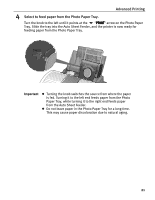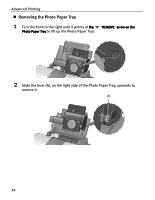Canon 8538A001 i960 Quick Start Guide - Page 24
Advanced Printing, Install the Photo Paper Tray., Load the paper.
 |
UPC - 013803025880
View all Canon 8538A001 manuals
Add to My Manuals
Save this manual to your list of manuals |
Page 24 highlights
2 Install the Photo Paper Tray. Advanced Printing Put the Photo Paper Tray along the paper rest and insert it until it clicks into place. Put the protrusions of the Photo Paper Tray all the way into the slots of the printer. 3 Load the paper. (1) Open the cover on the Photo Paper Tray. (2) Load the paper with its printing side facing up. 19

Advanced Printing
19
2
Install the Photo Paper Tray.
Put the Photo Paper Tray along the paper rest and insert it until it clicks into place.
3
Load the paper.
(1)
Open the cover on the Photo Paper Tray.
(2)
Load the paper with its printing side facing up.
Put the protrusions of the Photo
Paper Tray all the way into the slots
of the printer.