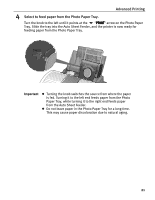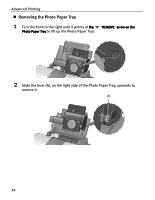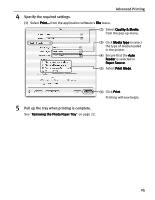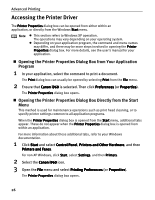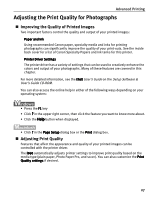Canon 8538A001 i960 Quick Start Guide - Page 30
Advanced Printing, Specify the required settings., Pull up the tray when printing is complete.
 |
UPC - 013803025880
View all Canon 8538A001 manuals
Add to My Manuals
Save this manual to your list of manuals |
Page 30 highlights
4 Specify the required settings. Advanced Printing (1) Select Print... from the application software's File menu. (2) Select Quality & Media from the pop-up menu. (3) Click Media Type to select the type of media loaded in the printer. (4) Ensure that the Auto Feeder is selected in Paper Source. (5) Select Print Mode. (6) Click Print. Printing will now begin. 5 Pull up the tray when printing is complete. See "Removing the Photo Paper Tray" on page 22. 25

Advanced Printing
25
4
Specify the required settings.
(1)
Select Print...
Print...
Print...
Print... from the application software's File
File
File
File menu.
5
Pull up the tray when printing is complete.
See
"Removing the Photo Paper Tray
Removing the Photo Paper Tray
Removing the Photo Paper Tray
Removing the Photo Paper Tray"
on page 22.
(2)
Select Quality & Media
Quality & Media
Quality & Media
Quality & Media
from the pop-up menu.
(3)
Click Media Type
Media Type
Media Type
Media Type to select
the type of media loaded
in the printer.
(4)
Ensure that the Auto
Auto
Auto
Auto
Feeder
Feeder
Feeder
Feeder is selected in
Paper Source
Paper Source
Paper Source
Paper Source.
(5)
Select Print Mode
Print Mode
Print Mode
Print Mode.
(6)
Click Print
Print
Print
Print.
Printing will now begin.