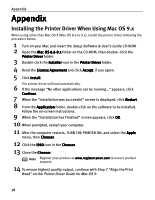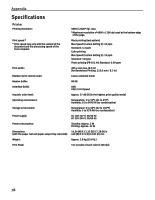Canon 8538A001 i960 Quick Start Guide - Page 80
contact the Customer Care Center.
 |
UPC - 013803025880
View all Canon 8538A001 manuals
Add to My Manuals
Save this manual to your list of manuals |
Page 80 highlights
Troubleshooting Note z Images can be printed directly from digital cameras and digital video camcorders that are compatible with this printer. z If the connected digital camera or digital video camcorder does not support, the POWER lamp on the printer flashes nine times. If this happens, disconnect the connection cable and press the RESUME/CANCEL button on the printer. z If the operation time or data transmission time is too long when the digital camera or digital video camcorder is connected to this printer, a communication time error may occur and no more images can be printed. If this error occurs, disconnect the cable between the printer and the digital camera and press the RESUME/CANCEL button on the printer. After reconnecting the cable between the printer and the digital camera, turn the camera's power back on. z When the paper is curled or the printed surface of the paper is scratched during printing, select Prevent paper abrasion in the Custom Settings screen. z For more details, also refer to the user's manual for the digital camera or digital video camcorder. If there is a problem with the digital camera or digital video camcorder, contact the Customer Care Center. 75