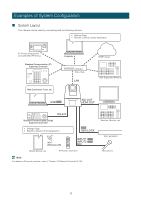Canon CR-N500 Remote Camera Settings Guide - Page 16
Security Checking/Settings, Checking the Firewall Settings
 |
View all Canon CR-N500 manuals
Add to My Manuals
Save this manual to your list of manuals |
Page 16 highlights
Security Checking/Settings The security function of the OS or web browser may block the setting and operation of the camera. Check the security settings beforehand, and change the settings if required. Checking the Firewall Settings To use the software on a computer with Windows Defender Firewall enabled, it is necessary to add each piece of software as an application that allows communication through the firewall. Note If applications were not added in this procedure, they can still be added as allowed applications in the [Windows Security Alert] dialog that appears when starting the software. 1 Click [Windows Defender Firewall] in [Control Panel] > [Systems and Security]. 2 Click [Allow an app or feature through Windows Defender Firewall]. 3 Click [Change Settings] > [Allow another app]. 4 Select [CameraSearchTool.exe] downloaded from homepage, and click [Add]. 16