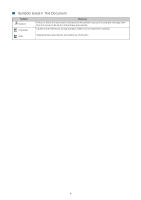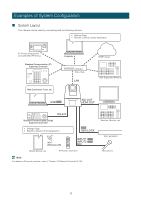7
Table of Contents
Introduction
......................................................................................................................
2
Trademarks
.............................................................................................................................
2
Software License Agreement
..................................................................................................
2
Third Party Software
................................................................................................................
2
User Manuals
...................................................................................................................
5
Types of User Manuals
...........................................................................................................
5
How to Use This Document
....................................................................................................
5
Chapter 1
Before Use
Examples of System Configuration
................................................................................
12
Related Software
...........................................................................................................
15
Camera Search Tool
.............................................................................................................
15
Remote Camera Control Application
....................................................................................
15
Security Checking/Settings
...........................................................................................
16
Checking the Firewall Settings
..............................................................................................
16
Initial Camera Settings
...................................................................................................
17
Settings using the Camera Search Tool
...............................................................................
17
Camera's Settings Page from the Web Browser
...................................................................
19
Chapter 2
Camera
S
etup
Overview
........................................................................................................................
21
Accessing from a Web Browser
...........................................................................................
21
Configuration of the Settings Page
.......................................................................................
23
Camera Operation
.........................................................................................................
25
Operation by Clicking on the Video Display Area or by Slider
.............................................
25
Exposure Settings
..........................................................................................................
27
WB/Color Settings
..........................................................................................................
31
Image Quality Settings
..................................................................................................
33
Image Quality Details Settings
......................................................................................
35
Focus Settings (CR-N500)
.............................................................................................
37
Autofocus
..............................................................................................................................
37
Manual Focus
........................................................................................................................
40
Focus Settings (CR-N300)
.............................................................................................
42
Autofocus
..............................................................................................................................
42
Manual Focus
........................................................................................................................
44
PTZ/IS Settings
..............................................................................................................
45
Preset Settings
...............................................................................................................
46
Registering Presets
...............................................................................................................
46
Calling Presets
......................................................................................................................
47
Deleting Presets
....................................................................................................................
47
System Settings
.............................................................................................................
48
Screen Configuration
............................................................................................................
48