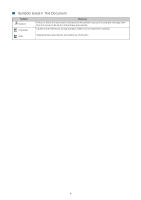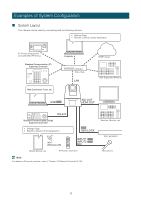9
[System] > [Security] > [Host Access Restrictions]
......................................................
72
IPv4 Host Access Restrictions
..............................................................................................
72
IPv6 Host Access Restrictions
..............................................................................................
72
[System] > [System] > [Camera]
..................................................................................
74
Camera Name
.......................................................................................................................
74
Installation Conditions
...........................................................................................................
74
Tally Lamp
.............................................................................................................................
74
IR Remote Controller
.............................................................................................................
75
Genlock
.................................................................................................................................
75
[System] > [System] > [Date and Time]
........................................................................
76
Current Date and Time
..........................................................................................................
76
Settings
.................................................................................................................................
76
[System] > [System] > [Environment]
...........................................................................
78
Environment
..........................................................................................................................
78
[System] > [System] > [Language]
...............................................................................
79
Language
..............................................................................................................................
79
[System] > [Maintenance] > [General]
.........................................................................
80
Device Information
................................................................................................................
80
Tool
.......................................................................................................................................
80
Initialization
...........................................................................................................................
80
[System] > [Maintenance] > [Backup/Restore]
............................................................
82
Backup/Restore
....................................................................................................................
82
[System] > [Maintenance] > [Update Firmware]
..........................................................
83
Device Information
................................................................................................................
83
Update Firmware
..................................................................................................................
83
[System] > [Maintenance] > [Log]
................................................................................
84
View Logs
..............................................................................................................................
84
Chapter 3
IR Remote Controller
Names and Functions of Parts
......................................................................................
86
Handling the Remote Controller
....................................................................................
88
Chapter 4
Appendix
USB Camera Functions (CR-N300)
...............................................................................
90
Image Adjustment/Camera Control Functions
......................................................................
90
Troubleshooting
.............................................................................................................
91
List of Log Messages
....................................................................................................
93
Log Messages on the Camera
..............................................................................................
93
Error Log
...............................................................................................................................
93
Warning log
...........................................................................................................................
95
Notification log
......................................................................................................................
96
Restoring to the Factory Default Settings
....................................................................
100
Restoring to the Initial Settings from a Web Browser
..........................................................
100
Restoring to the Factory Default Settings with the RESET Switch on the Camera
..............
100
List of Factory Default Settings
....................................................................................
102