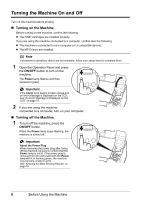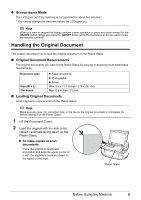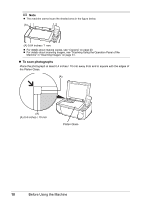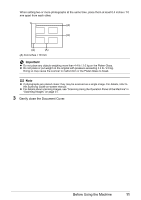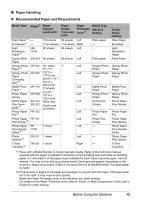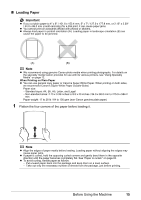Canon PIXMA MP470 MP470 series Quick Start Guide - Page 14
To scan photographs, the Platen Glass. - will not scan
 |
View all Canon PIXMA MP470 manuals
Add to My Manuals
Save this manual to your list of manuals |
Page 14 highlights
Note z The machine cannot scan the shaded area in the figure below. (A) (A) 0.04 inches / 1 mm z For details about making copies, see "Copying" on page 20. z For details about scanning images, see "Scanning Using the Operation Panel of the Machine" in "Scanning Images" on page 31. z To scan photographs Place the photograph at least 0.4 inches / 10 mm away from and in square with the edges of the Platen Glass. (A) (A) (A) 0.4 inches / 10 mm Platen Glass 10 Before Using the Machine

10
Before Using the Machine
To scan photographs
Place the photograph at least 0.4 inches / 10 mm away from and in square with the edges of
the Platen Glass.
Note
The machine cannot scan the shaded area in the figure below.
For details about making copies, see “Copying” on page 20.
For details about scanning images, see “Scanning Using the Operation Panel of the
Machine” in “Scanning Images” on page 31.
(A)
(A) 0.04 inches / 1 mm
(A)
(A) 0.4 inches / 10 mm
(A)
Platen Glass