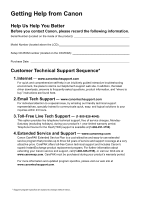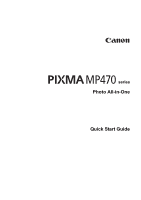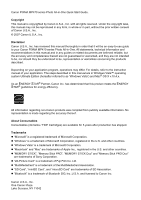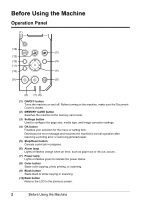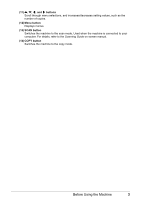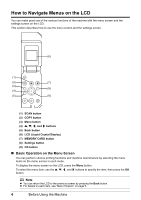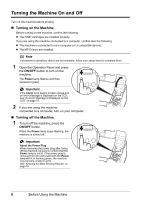Canon PIXMA MP470 MP470 series Quick Start Guide - Page 7
buttons, Menu button, SCAN button, COPY button, Scanning Guide - manual
 |
View all Canon PIXMA MP470 manuals
Add to My Manuals
Save this manual to your list of manuals |
Page 7 highlights
(11) {, }, [, and ] buttons Scroll through menu selections, and increases/decreases setting values, such as the number of copies. (12) Menu button Displays menus. (13) SCAN button Switches the machine to the scan mode. Used when the machine is connected to your computer. For details, refer to the Scanning Guide on-screen manual. (14) COPY button Switches the machine to the copy mode. Before Using the Machine 3

3
Before Using the Machine
(11)
{
,
}
,
[
, and
]
buttons
Scroll through menu selections, and increases/decreases setting values, such as the
number of copies.
(12) Menu button
Displays menus.
(13) SCAN button
Switches the machine to the scan mode. Used when the machine is connected to your
computer. For details, refer to the
Scanning Guide
on-screen manual.
(14) COPY button
Switches the machine to the copy mode.