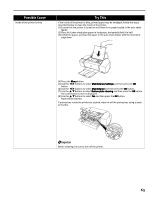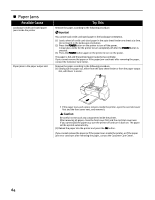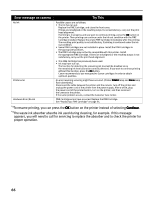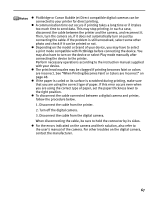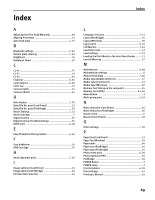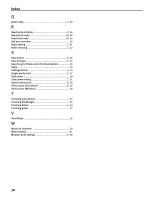Canon PIXMA iP6220D iP6220D Direct Printing Guide - Page 72
Cannot Print Properly through Wireless communication
 |
View all Canon PIXMA iP6220D manuals
Add to My Manuals
Save this manual to your list of manuals |
Page 72 highlights
Cannot Print Properly through Wireless communication The following are the causes of the trouble may occur when printing through infrared communication. For the trouble when printing through Bluetooth communication, refer to the Bluetooth User's Guide. Possible Cause The installation place, distance, and/or angle is improper During infrared communication, infrared rays were interrupted or another infrared communication device is operating nearby The requirements for infrared communications with the mobile phone are not satisfied Try This Check the installation place, distance, or angle. See "Performing Infrared Communication" on page 40. If infrared communication between the infrared ports of the printer and the mobile phone is interrupted by any obstacle for ten and several seconds or longer during printing, the paper on which data is being printed is ejected and the printer is reset. Remove the obstacle and retry printing. If an infrared communication device is operating nearby, interference can occur and fail in printing the document to the end. While printing a document through infrared communication, do not operate another infrared communication device, such as a remote controller of a TV, nearby. Use the mobile phone or PDA, which has an IrDA port compatible with the image data transfer using the infrared communication. 68