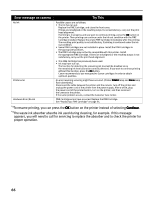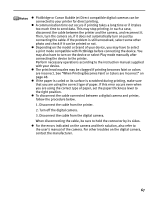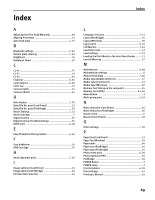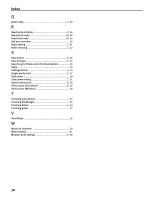Canon PIXMA iP6220D iP6220D Direct Printing Guide - Page 74
Searching for Photos with the Shooting Date
 |
View all Canon PIXMA iP6220D manuals
Add to My Manuals
Save this manual to your list of manuals |
Page 74 highlights
Index Q Quiet mode 7, 30 R Read/write attribute 7, 46 Read/write mode 10, 46 Read-only mode 10, 46 Red eye correction 16 Reset setting 7, 31 Roller cleaning 7, 62 S Save button 4, 45 Save settings 7, 15 Searching for Photos with the Shooting Date 20 Sepia 16 Settings Button 3, 14 Single-photo print 5, 17 Slide show 18 Slide show setting 7, 31 Special photo print 6, 28 Sticker print (Card Direct 6, 25 Sticker print (Wireless 40 T Trimming (Card Direct 22 Trimming (PictBridge 35 Trimming Button 4, 22 Trimming guide 22 V Vivid Photo 16 W Waste ink absorber 59 White Streaks 61 Wireless print settings 7, 39 70

Index
70
Q
Quiet mode
.............................................................
7
,
30
R
Read/write attribute
................................................
7
,
46
Read/write mode
...................................................
10
,
46
Read-only mode
....................................................
10
,
46
Red eye correction
......................................................
16
Reset setting
...........................................................
7
,
31
Roller cleaning
........................................................
7
,
62
S
Save button
............................................................
4
,
45
Save settings
..........................................................
7
,
15
Searching for Photos with the Shooting Date
..............
20
Sepia
.........................................................................
16
Settings Button
.......................................................
3
,
14
Single-photo print
...................................................
5
,
17
Slide show
.................................................................
18
Slide show setting
...................................................
7
,
31
Special photo print
..................................................
6
,
28
Sticker print (Card Direct)
........................................
6
,
25
Sticker print (Wireless)
...............................................
40
T
Trimming (Card Direct)
................................................
22
Trimming (PictBridge)
.................................................
35
Trimming Button
.....................................................
4
,
22
Trimming guide
..........................................................
22
V
Vivid Photo
................................................................
16
W
Waste ink absorber
....................................................
59
White Streaks
............................................................
61
Wireless print settings
.............................................
7
,
39