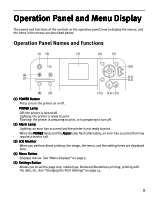Canon PIXMA iP6220D iP6220D Direct Printing Guide - Page 8
Starts Easy-PhotoPrint. See Browsing Photos in the Memory Card on the Computer - reset
 |
View all Canon PIXMA iP6220D manuals
Add to My Manuals
Save this manual to your list of manuals |
Page 8 highlights
(6) Save Button Saves data in the memory card onto the computer's hard disk. See "Saving Data in the Memory Card onto the Computer" on page 45. (7) Easy-PhotoPrint Startup Button Starts Easy-PhotoPrint. See "Browsing Photos in the Memory Card on the Computer" on page 45. (8) Search Button Looks up target photos in the memory card using the shooting date as the search key. See "Searching for Photos with the Shooting Date" on page 20. (9) Trimming Button Allows you to trim the photo being displayed on the screen. See "Printing a Specified Area - Trimming" on page 22. (10) OK Button Allows you to make a selection. For example, selecting the photo to be printed, selecting a menu item or other settings. If an error occurs, press to resume printing after resolving the printer problem. (11) Buttons Press to enlarge or reduce the photo being displayed. Pressing this button in trimming mode allows you to enlarge/reduce the area to be trimmed. See "Printing a Specified Area - Trimming" on page 22. (12) Buttons Allows you to select the option on the LCD: selecting a menu item or photo, specifying the number of copies to print, making print settings, or scrolling the screen. (13) Back Button Allows you to return to the previous screen. (14) Print Button Press to start printing according to the settings displayed on the LCD. (15) Stop/Reset Button Press to cancel the settings you have made. If this button is pressed during printing, the printer aborts printing. 4