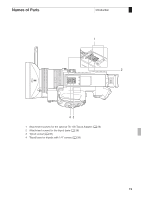Canon XF305 XF305 / XF300 Instruction Manual - Page 14
PUSH AUTO IRIS button - cf card
 |
View all Canon XF305 manuals
Add to My Manuals
Save this manual to your list of manuals |
Page 14 highlights
1 Introduction Names of Parts Names of Parts Operation panel ቢ 12 34 (0 20) 5 6 7 8 9 20 19 18 17 16 15 14 Operation panel ባ 13 12 1110 (0 20) 1 ZOOM SPEED switch for the handle zoom rocker (0 79) 2 Side panel (0 50) 3 e switches (0 95) 4 SLOT SELECT (CF card slot selection) button (0 42) 5 CFj (CF card slot A) and CFl (CF card slot B) access indicators (0 40) 6 e dials for CH1 and CH2 (0 95) 7 MENU button (0 30) 8 STATUS button (0 176) 9 SELECT dial (0 30) 10 FULL AUTO switch (0 47) 11 SET button (0 30) 12 CANCEL button (0 30) 13 CUSTOM PICT. (custom picture) button (0 113) 14 PUSH AUTO IRIS button (0 70) 15 SHUTTER switch (0 67) 16 Iris ring (0 69) 17 Zoom ring (0 77) 18 Distance indicator (0 54) 19 Focus ring (0 54) 20 Lens hood (0 32) 14