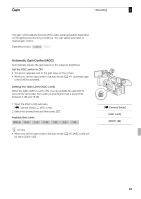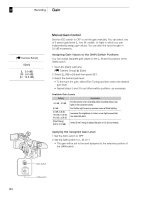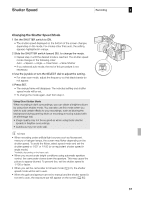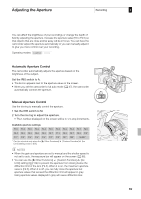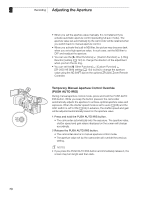Canon XF305 XF305 / XF300 Instruction Manual - Page 65
Shockless Gain] setting - picture flicker
 |
View all Canon XF305 manuals
Add to My Manuals
Save this manual to your list of manuals |
Page 65 highlights
Gain Recording 3 Exposure Bar I.AF F1. 8 6. 0dB 1/60 Exposure bar 00 00 00 00 CH1 -dB 40 30 20 10 0 LIM CH2 When the gain and aperture are set to manual and the shutter speed is not set to auto, the exposure bar will appear on the screen. The exposure bar indicates the approximate exposure adjustment within a range of +/- 2 EV. Beyond this range, the indicator will flash. NOTES • When you select high gain levels, the picture may flicker slightly. The 33.0 dB gain level in particular, allows you to shoot video with a higher sensitivity but is more prone to the appearance of noise and artifacts (white dots, vertical streaks or blocking). • You can use the [J Other Functions] [Custom Function] [Shockless Gain] setting (0 124) for a smooth transition when changing the position of the GAIN switch. 65