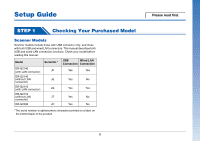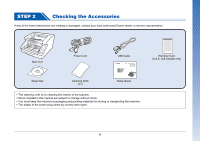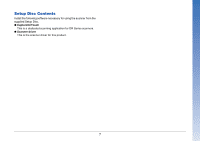Canon imageFORMULA DR-G2110 User Manual - Page 10
Follow the instructions on the screen to complete, installation.
 |
View all Canon imageFORMULA DR-G2110 manuals
Add to My Manuals
Save this manual to your list of manuals |
Page 10 highlights
4 Follow the instructions on the screen to complete installation. Hint Depending on your system environment, your web browser may start up full screen during installation. In that case, return to the desktop after processing in the browser is completed, and continue the installation process. 5 Click [Exit] to finish installing the software. * Download the latest software from the Canon website. 10

10
4
Follow the instructions on the screen to complete
installation.
5
Click [Exit] to finish installing the software.
* Download the latest software from the Canon website.
Hint
Depending on your system environment, your web browser may
start up full screen during installation. In that case, return to the
desktop after processing in the browser is completed, and
continue the installation process.