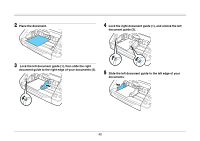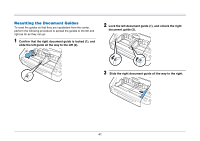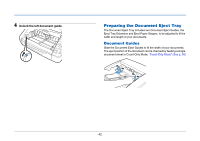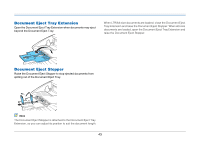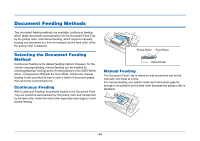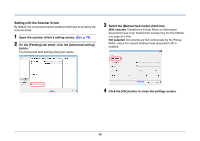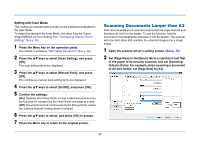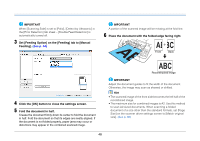Canon imageFORMULA DR-G2110 User Manual - Page 43
Document Eject Tray Extension, Document Eject Stopper
 |
View all Canon imageFORMULA DR-G2110 manuals
Add to My Manuals
Save this manual to your list of manuals |
Page 43 highlights
Document Eject Tray Extension Open the Document Eject Tray Extension when documents may eject beyond the Document Eject Tray. When LTR/A4-size documents are loaded, close the Document Eject Tray Extension and raise the Document Eject Stopper. When A3-size documents are loaded, open the Document Eject Tray Extension and raise the Document Eject Stopper. Document Eject Stopper Raise the Document Eject Stopper to stop ejected documents from spilling out of the Document Eject Tray. Hint The Document Eject Stopper is attached to the Document Eject Tray Extension, so you can adjust its position to suit the document length. 43

43
Document Eject Tray Extension
Open the Document Eject Tray Extension when documents may eject
beyond the Document Eject Tray.
Document Eject Stopper
Raise the Document Eject Stopper to stop ejected documents from
spilling out of the Document Eject Tray.
Hint
The Document Eject Stopper is attached to the Document Eject Tray
Extension, so you can adjust its position to suit the document length.
When LTR/A4-size documents are loaded, close the Document Eject
Tray Extension and raise the Document Eject Stopper. When A3-size
documents are loaded, open the Document Eject Tray Extension and
raise the Document Eject Stopper.