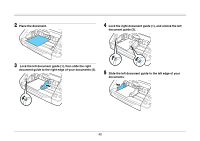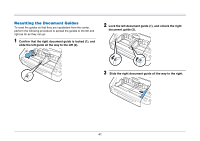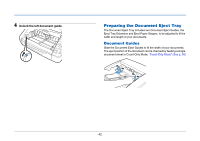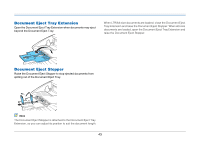Canon imageFORMULA DR-G2110 User Manual - Page 38
Document Guides, Check the setting., Press the, keys to select, and press [OK] to accept.
 |
View all Canon imageFORMULA DR-G2110 manuals
Add to My Manuals
Save this manual to your list of manuals |
Page 38 highlights
4 Check the setting. [500]: to load up to 500 sheets [300]: to load up to 300 sheets [100]: to load up to 100 sheets Hint The [500] setting is not available in the DR-G2090. 5 Press the ▲▼ keys to select, and press [OK] to accept. The Document Feed Tray moves to the selected height. Document Guides Slide the document guides to match the document width. Hint The positions of the left and right document guides can be locked independently for off-center loading. For details, see "Adjusting the Document Guides" on p. 39. 6 Press the Menu key to return to the original screen. 38

38
4
Check the setting.
[500]: to load up to 500 sheets
[300]: to load up to 300 sheets
[100]: to load up to 100 sheets
Hint
The [500] setting is not available in the DR-G2090.
5
Press the
▲▼
keys to select, and press [OK] to accept.
The Document Feed Tray moves to the selected height.
6
Press the Menu key to return to the original screen.
Document Guides
Slide the document guides to match the document width.
Hint
The positions of the left and right document guides can be locked
independently for off-center loading. For details,
see "Adjusting the
Document Guides" on p. 39
.