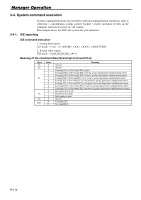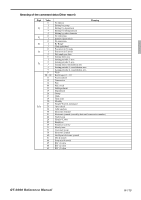Casio QT 6600 Reference Manual - Page 110
Licence code entry, 3-21. FTP client - back office software
 |
View all Casio QT 6600 manuals
Add to My Manuals
Save this manual to your list of manuals |
Page 110 highlights
Manager Operation 3-3-20. Licence code entry This command is used to enter the software licence code. MGR C01 10-10-01 12:34 000000 Manager Mode 13.Clerk Window ↑ 14.Customer 15.Customer Busy Reset 16.Recording 17.Print Batch Mainte 18.EXECUTE BATCH MAINT 19.Re-Index Scan file 20.Licence Code Entry ↓ 0.00 1. Sign on a clerk (if necessary). 2. Press and to assign manager mode. 3. Select "20. Licence code entry" and press the key. Licence Code Entry Licence Code Entry OK? YES 0.00 4. Enter the licence code and press the key and select "YES" and press the key. 3-3-21. FTP client You can execute FTP client processing by the operation below. MGR C01 10-10-01 12:34 Manager Mode 14.Customer 15.Customer Busy Reset 16.Recording 17.Print Batch Mainte 18.EXECUTE BATCH MAINT 19.Re-Index Scan file 20.Licence Code Entry 21.FTP Clint 000000 ↑ ↓ 1. Sign on a clerk (if necessary). 2. Press and to assign manager mode. 0.00 3. Select "21. FTP Client" and press the key. FTP Client FTP SERVER 1.HEAD OFFICE 2.FTP SERVER 2 3.FTP SERVER 3 4.FTP SERVER 4 5.FTP SERVER 5 6.FTP SERVER 6 7.FTP SERVER 7 8.FTP SERVER 8 ↓ 0.00 4. Select the appropriate FTP server in the list, and press . R-110