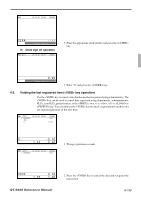Casio QT 6600 Reference Manual - Page 143
Using the set menu function and pulldown group function
 |
View all Casio QT 6600 manuals
Add to My Manuals
Save this manual to your list of manuals |
Page 143 highlights
4-6. Using the set menu function and pulldown group function 4-6-1. Using the Set Menu function Before using the set menu function, the following programs are necessary to use this function. 1) Programming set menu table (page 33 of the programming manual) 2) Programming PLU "Set menu table linking" (page 88 of the programming manual) 3) Programming item prices (page 140 of the programming manual) REG C01 10-10-01 12:34 000001 1 PLU0001 •10.00 } PLU0002 PLU0003 Set Menu linked to PLU0001 PLU0004 (select "set menu breakdown printing" PLU0001 1 •10.00 •10.00 1. Registering a PLU linked to a set menu. 4-6-2. Using the Pulldown group function PLU (Parent) registration ↓ Child PLU 1 ← Select one of these. Child PLU 2 ← Child PLU 3 ← Before using the pulldown group function, the following programs are necessary to use this function. 1) Programming pulldown group (page 32 of the programming manual) 2) Programming PLU "List Link No." (page 88 of the programming manual) 3) Programming item prices (page 140 of the programming manual) REG C01 10-10-01 12:34 000001 1 PLU0001 •10.00 LIST02 0/1-1 REG C01 10-10-01 12:34 000001 1 PLU0001 •10.00 1 PLU0012 •1.00 LIST10 0/1-1 PLU010 PLU011 PLU014 PLU015 PLU0001 1 PLU012 PLU013 •10.00 •10.0(0List pop-up window) PLU0001 2 PLU016 PLU017 •10.00 •11.00 (List pop-up window) REG C01 10-10-01 12:34 000001 1 PLU0001 •10.00 1 PLU0012 •1.00 1 PLU0015 1. Register the parent (main) PLU. The list linked appears. 2. Select the appropriate (child/grandchild) PLU. PLU0001 2 •10.00 •11.00 QT-6600 Reference Manual R-143