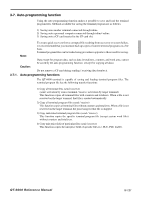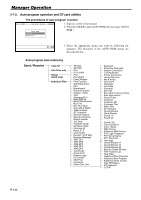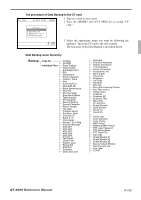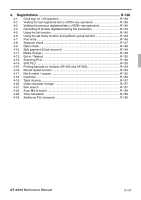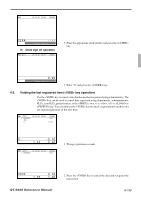Casio QT 6600 Reference Manual - Page 135
The procedures of taking the file list of the CF card and deleting the file, The procedures
 |
View all Casio QT 6600 manuals
Add to My Manuals
Save this manual to your list of manuals |
Page 135 highlights
The procedures of taking the file list of the CF card and deleting the file X/Z C01 10-10-01 12:34 000000 CF Card 1.Data Backup 2.Data Restore 3.Backup File List 4.CF Card Format 1. Sign on a clerk (if necessary) 2. Press the and key to assign "CF card." 0.00 3. Insert the CF card to the slot securely. Select "3. Backup File List" and press the key. Backup File List FILE001P.001 10-10-01 10:00 FILE002P.002 10-10-01 10:01 FILE003P.003 10-10-01 10:02 0.00 4. In case of deleting a file, select the appropriate file and press the key. The procedures of formatting the CF card X/Z C01 10-10-01 12:34 000000 1. Sign on a clerk (if necessary) 2. Press the and key to assign "CF card." CF Card 1.Data Backup 2.Data Restore 3.Backup File List 4.CF Card Format 0.00 3. Insert the CF card to the slot securely. Select "4. CF Card Format" and press the key. X/Z C01 10-10-01 12:34 000000 This procedure deletes all data in the CF Card. Are you sure to format? 0.00 4. Press the key to continue formatting, means abortion. QT-6600 Reference Manual R-135