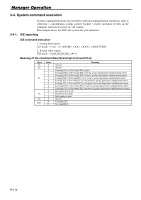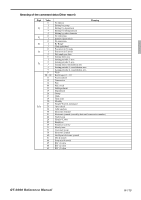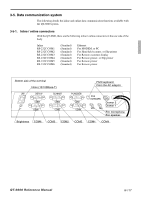Casio QT 6600 Reference Manual - Page 117
Data communication system
 |
View all Casio QT 6600 manuals
Add to My Manuals
Save this manual to your list of manuals |
Page 117 highlights
3-5. Data communication system The following details the inline and online data communication functions available with the QT-6600 system. 3-5-1. Inline / online connectors With the QT-6600, there are the following inline / online connectors in the rear side of the body. Inline RS-232C COM1 RS-232C COM2 RS-232C COM3 RS-232C COM4 RS-232C COM5 RS-232C COM6 (Standard) (Standard) (Standard) (Standard) (Standard) (Standard) (Standard) Ethernet For MODEM, or PC For Hand held scanner, or Slip printer For Remote customer display For Remote printer, or Slip printer For Remote printer For Remote printer Bottom side of the terminal Inline (10/100Base-T) LAN DISPLAY SCANNER COM3 COM2 COM6 COM5 PC/MODEM COM1 COM4 Brightness COM6 COM3 COM2 COM5 PS/2 keyboard From the AC adaptor PS/2 KEYBOARD SPK MIC Drawer 2 Drawer 1 Ext. microphone Ext. speaker COM1 COM4 QT-6600 Reference Manual R-117