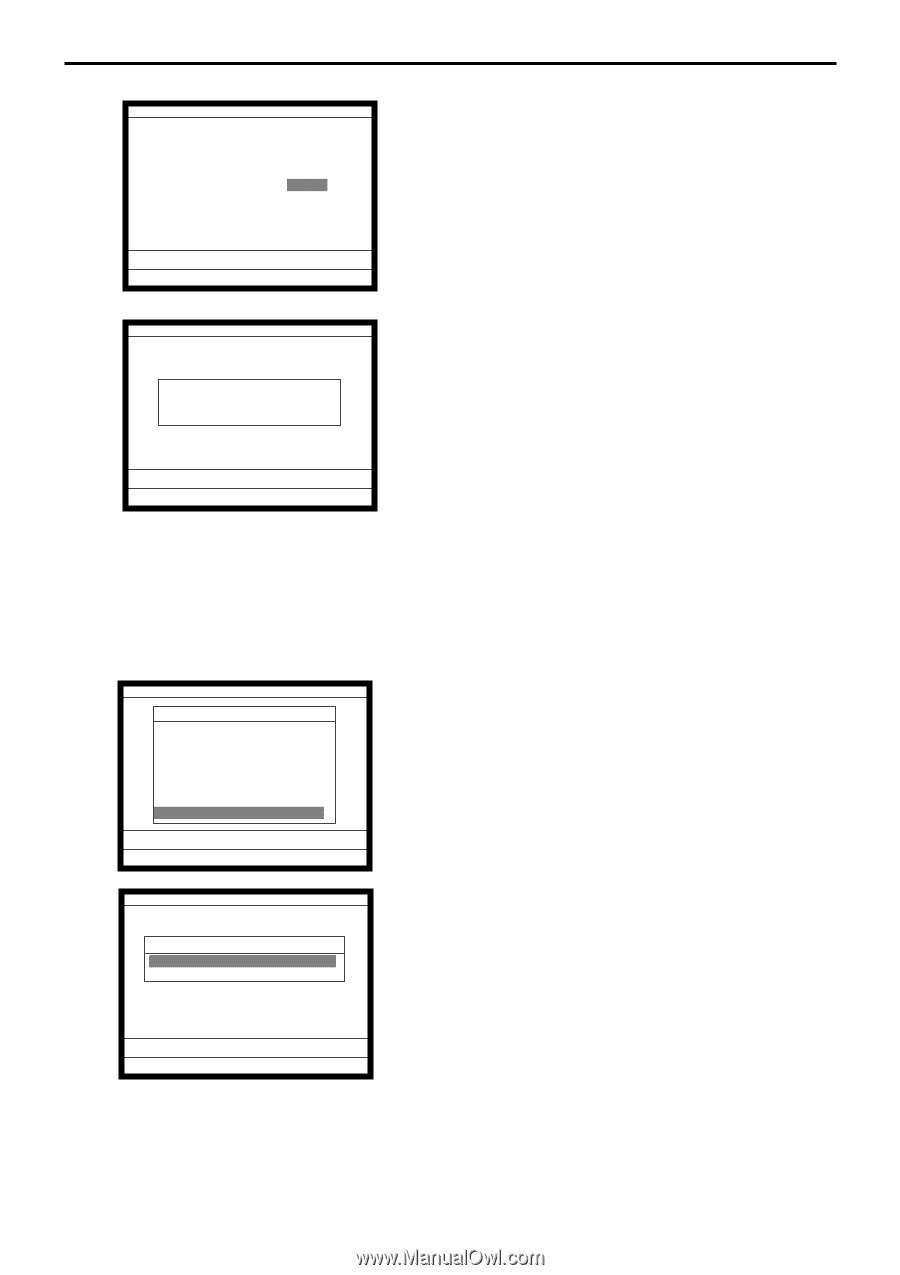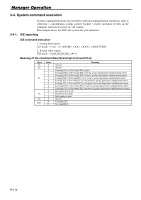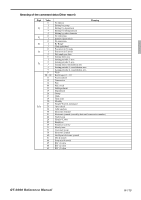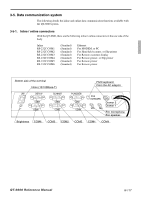Casio QT 6600 Reference Manual - Page 112
Printer logo send
 |
View all Casio QT 6600 manuals
Add to My Manuals
Save this manual to your list of manuals |
Page 112 highlights
Manager Operation Maintenance Data File name OK? LOGFILE.??? YES 0.00 5. You can enter file prefix, if you want to change. And select "YES" and press the key. The log file contains; • System error log: LOGFILE.148 (file-148, 149) • Operation log: LOGFILE.248 (file-248, 249) • Packet log: LOGFILE.348 (file-348, 349) Maintenance Data LOG FILE.??? Are you sure to backup? 0.00 6. Insert the CF card and press the key. • In case of selecting "Maintenance Data Clear", the terminal clears file-148, 248, 348, 149, 249 and 349. 3-3-23. Printer logo send This command is used to send the edited printer logo to the external (RS-232C/ LAN) printer(s). MGR C01 10-10-01 12:34 000000 Manager Mode 16.Recording ↑ 17.Print Batch Mainte 18.EXECUTE BATCH MAINT 19.Re-Index Scan file 20.Licence Code Entry 21.FTP Client 22.Maintenance Data 23.Printer Logo Send ↓ 0.00 1. Sign on a clerk (if necessary). 2. Press and to assign manager mode. 3. Select "23. Printer Logo Send" and press the key. Printer Logo Send Printer Logo Send 1.RS-232C Printer 2.LAN Printer 0.00 4. Select appropriate printer "RS-232C printer / LAN printer" and press the key. R-112