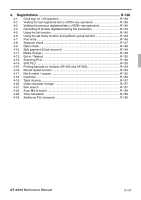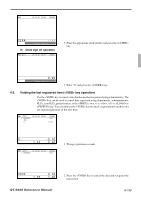Casio QT 6600 Reference Manual - Page 139
Voiding the last registered item <VOID> key operation
 |
View all Casio QT 6600 manuals
Add to My Manuals
Save this manual to your list of manuals |
Page 139 highlights
REG 10-10-01 12:34 000001 CLK# --** Please sign on. 3) Clerk sign off operation REG C01 10-10-01 12:34 000001 2. Enter the appropriate clerk number and press the key. 0.00 Please sign on. 1. Enter "0" and press the key. 4-2. Voiding the last registered item ( key operation) Use the key to cancel a data that has just been registered using a function key. The key can be used to cancel data registered using departments, subdepartments, PLUs, scan PLUs, partial tenders, or the or key. You can only use the key to cancel a registration if you have not yet started registration of the next item. REG C01 1 PLU0001 10% %- 10-10-01 12:34 000001 •1.00 -0.10 %- -0.10 1 ST •0.90 REG C01 10-10-01 12:34 000001 1 PLU0001 •1.00 1. Wrong registration is made. VOID •0.10 1 ST •1.00 2. Press the key to cancel the data and reregister the transaction. QT-6600 Reference Manual R-139