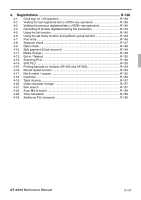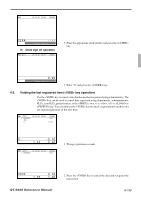Casio QT 6600 Reference Manual - Page 142
Using the list function
 |
View all Casio QT 6600 manuals
Add to My Manuals
Save this manual to your list of manuals |
Page 142 highlights
Registration 4-5. Using the list function or No. ↓ PLU 1 ← Select one of these. PLU 2 ← PLU 3 ← Before using the LIST function, the following programs are necessary to use this function. 1) Allocating the key or the key (page 26 of the programming manual) In case of using the key, key(s) should be allocated on the keyboard before step 2. 2) Programming pulldown group (page 32 of the programming manual) 3) Programming item price (page 140 of the programming manual) Normal registration by using the and key LIST01 PLU001 0/1-1 PLU002 PLU003 PLU005 PLU004 PLU006 (List pop-up window) PLU007 PLU009 PLU008 PLU010 1. Press the key or enter the list No. and press the key. Then the List pop-up window is opened on the keyboard. REG C01 10-10-01 12:34 000001 1 PLU0001 •10.00 PLU0001 1 •10.00 •10.00 2. Select the appropriate item. Direct selection by using the key REG C01 10-10-01 12:34 000001 1 PLU0001 •10.00 PLU0001 1 •10.00 •10.00 1. Press the appropriate record number and press the key brings direct selection of the item. R-142