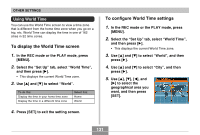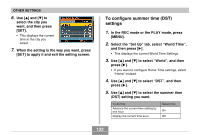Casio QV-R41 Owners Manual - Page 127
Using the Alarm, To set an alarm
 |
View all Casio QV-R41 manuals
Add to My Manuals
Save this manual to your list of manuals |
Page 127 highlights
OTHER SETTINGS I To disable the Power Down Image feature 1. Use the USB cable to connect the camera to your computer (page 142). 2. Change the name of the current power down image from ENDING.JPG or ENDING.AVI to something else, or delete the current power down image from Flash memory. Using the Alarm You can configure up to three alarms that cause the camera to beep and display a specified image at the time you specify. To set an alarm 1. In the PLAY mode, press [MENU]. 2. Select the "PLAY" tab, select "Alarm", and then press [̈]. 3. Use [̆] and [̄] to select the alarm whose setting you want to configure, and then press [̈]. 4. Use [̇] and [̈] to select the setting you want to change, and then use [̆] and [̄] to change the selected setting. • You can set an alarm time and configure the alarm to sound either once or at the same time everyday. You can also turn the alarm on or off. 127