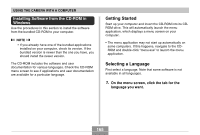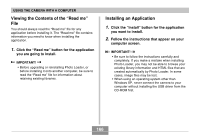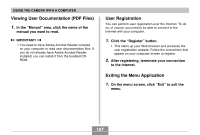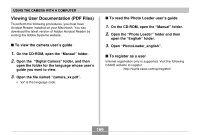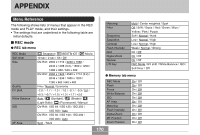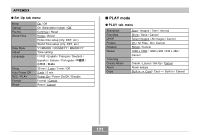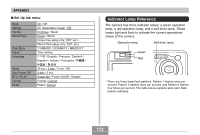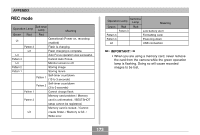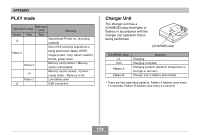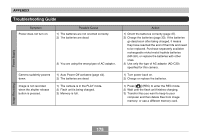Casio QV-R41 Owners Manual - Page 170
APPENDIX, Menu Reference
 |
View all Casio QV-R41 manuals
Add to My Manuals
Save this manual to your list of manuals |
Page 170 highlights
APPENDIX APPENDIX Menu Reference The following shows lists of menus that appear in the REC mode and PLAY mode, and their settings. • The settings that are underlined in the following table are initial defaults. I REC mode G REC tab menu REC Mode Self-timer Size Quality EV Shift White Balance ISO AF Area Snapshot / BESTSHOT / Movie 10 sec / 2 sec / X3 / Off QV-R41: 2304 x 1712 / 2240 x 1680 / 2240 x 1488 (3:2) / 1600 x 1200 / 1280 x 960 / 640 x 480 QV-R51: 2560 x 1920 / 2560 x 1712 (3:2) / 2048 x 1536 / 1600 x 1200 / 1280 x 960 / 640 x 480 Fine / Normal / Economy -2.0 / -1.7 / -1.3 / -1.0 / -0.7 / -0.3 / 0.0 / +0.3 / +0.7 / +1.0 / +1.3 / +1.7 / +2.0 Auto / (Sunlight) / (Shade) / (Light Bulb) / (Fluorescent) / Manual QV-R41: ISO 64 / ISO 125 / ISO 250 / ISO 500 / Auto QV-R51: ISO 50 / ISO 100 / ISO 200 / ISO 400 / Auto Spot / Multi Metering Filter Sharpness Saturation Contrast Flash Intensity Grid Digital Zoom Review L/R Key Multi / Center weighted / Spot Off / B/W / Sepia / Red / Green / Blue / Yellow / Pink / Purple Soft / Normal / Hard Low / Normal / High Low / Normal / High Weak / Normal / Strong On / Off On / Off On / Off REC Mode / EV shift / White Balance / ISO / Self-timer / Off G Memory tab menu REC Mode Flash Focus White Balance ISO AF Area Metering Flash Intensity Digital Zoom MF Position Zoom Position On / Off On / Off On / Off On / Off On / Off On / Off On / Off On / Off On / Off On / Off On / Off 170