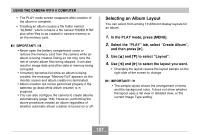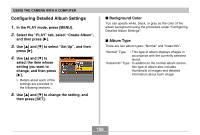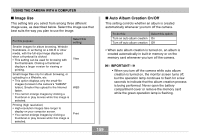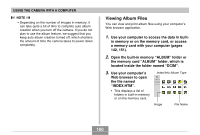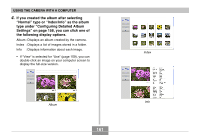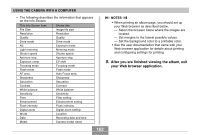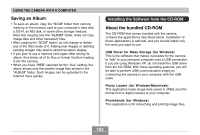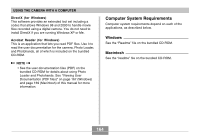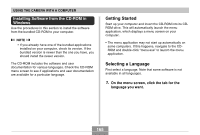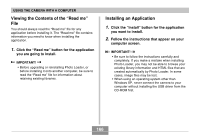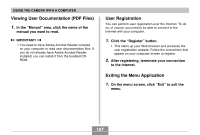Casio QV-R41 Owners Manual - Page 162
After you are finished viewing the album, exit, your Web browser application.
 |
View all Casio QV-R41 manuals
Add to My Manuals
Save this manual to your list of manuals |
Page 162 highlights
USING THE CAMERA WITH A COMPUTER • The following describes the information that appears on the Info Screen. This Info Screen item: Shows this: File Size Resolution Image file size Resolution Quality Drive mode Quality Drive mode AE Exposure mode Light metering Shutter speed Metering mode Shutter speed Aperture stop Exposure comp Aperture stop EV shift Focusing mode Flash mode Focusing mode Flash mode AF area Auto Focus area Sharpness Saturation Sharpness Saturation Contrast White balance Contrast White balance Sensitivity Filter Sensitivity Filter setting Enhancement Flash intensity Enhancement setting Flash intensity Digital zoom Digital zoom setting World Date Location Recording date and time Model Camera model name NOTES • When printing an album page, you should set up your Web browser as described below. - Select the browser frame where the images are located. - Set margins to the lowest possible values. - Set the background color to a printable color. • See the user documentation that came with your Web browser application for details about printing and configuring settings for printing. 5. After you are finished viewing the album, exit your Web browser application. 162